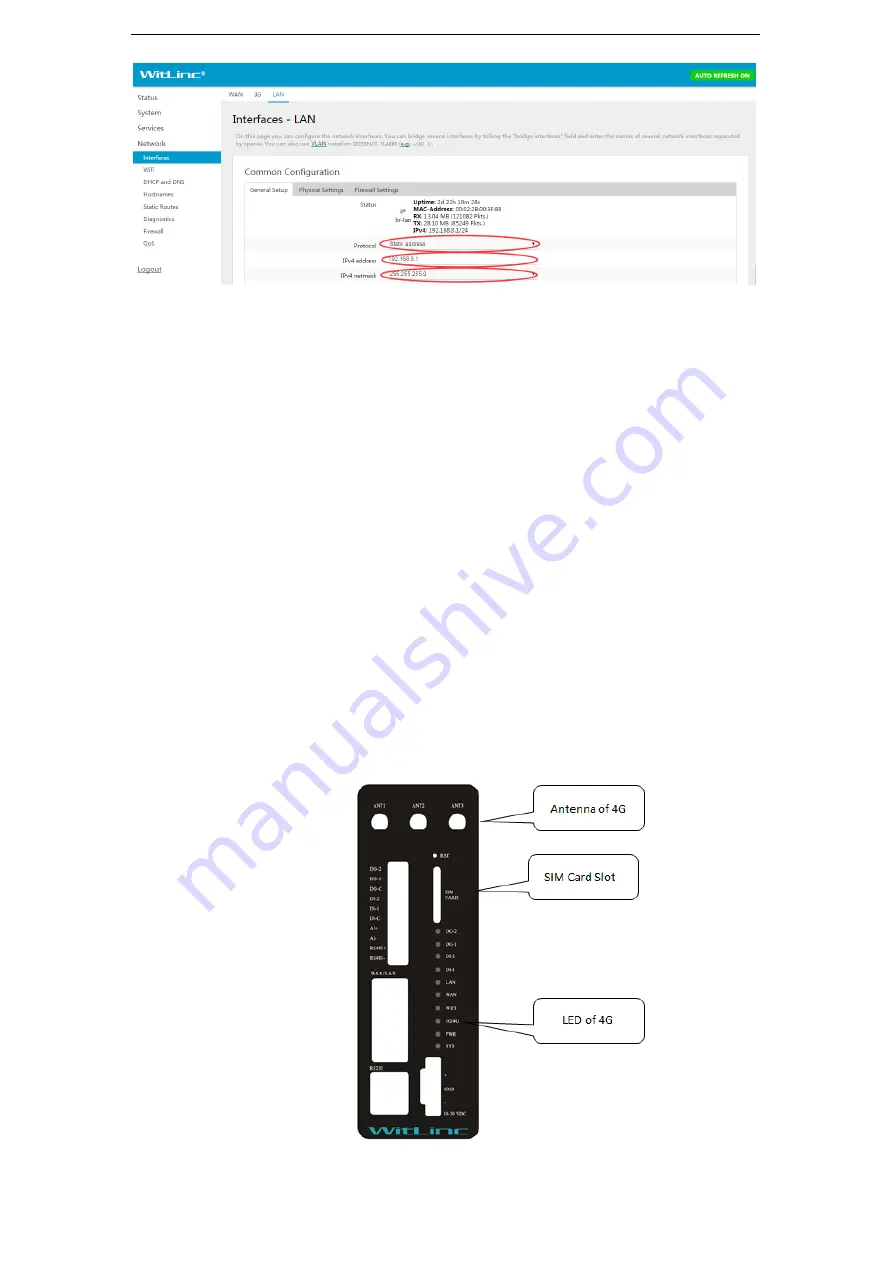
WL
-
430T 4G Wireless Modem with all function
UserManual
10
2
. Enter the
IPv4 address
,
IPv4 netmask
and
IPv4 gateway
to be assigned to the
WL-430T-A. You will not need to edit the
IPv4 broadcast
and
DNS server
of the
parameters at this time.
3.
Click
Save & Apply
. The module will automatically reboot.
4.
Once the reboot is complete, the module’s IP address will be changed to the
address which you set.
5.
Close your browser and open a new session. Enter the new IP address of the
WL-430T-A to access the configuration webpage.
2.3
Setup WL-430T-A Cellular Provider
The WL-430T-A supports 4G GSM/HSUPA networks. Only one network will be
supported at a time. It uses your cellular provider as an ISP (Internet Service
Provider) to connect you to the Internet.
The module using GSM technology, such as AT&T, require a SIM (Subscriber
Identity Module) card to be installed in the module.
The SIM Card in the WL-430T-A is a smartcard that securely stores the key
identifying a cellular subscriber. Generally, you will only need to install a SIM
once in the life of the module, and it may be preinstalled by your Witlinc
Technology Representative. The SIM card slot is located at the front of the
module.

























