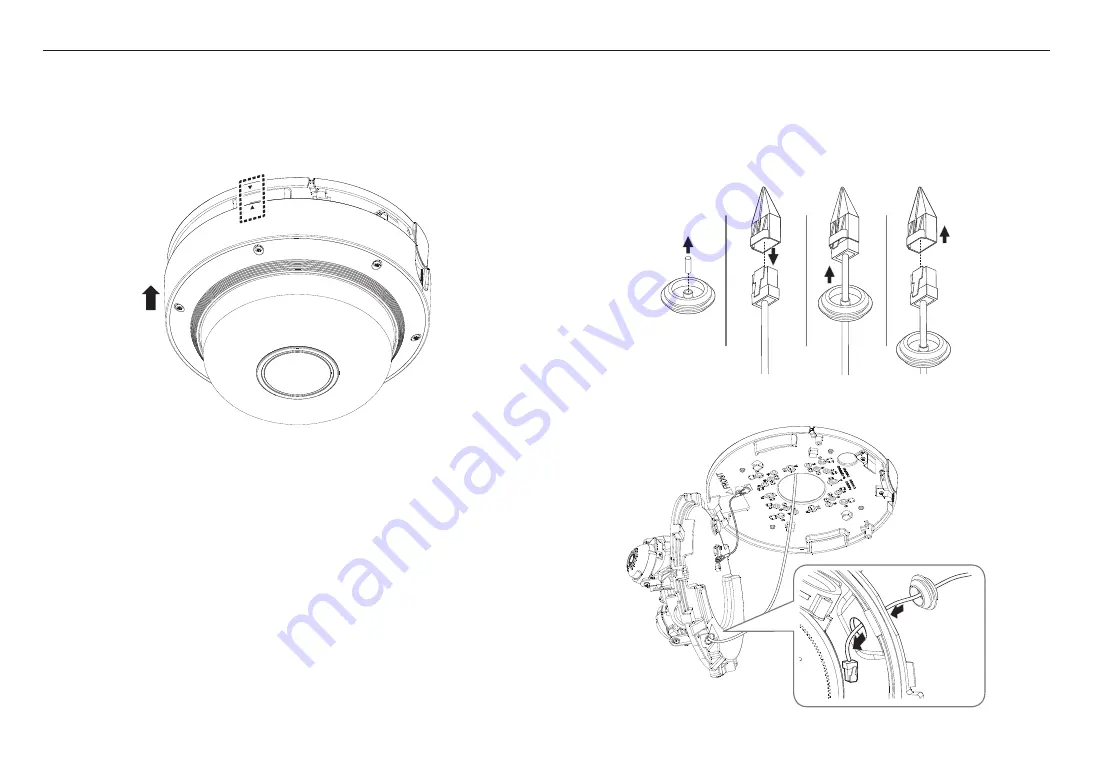
installation & connection
14_
installation & connection
6.
Adjust the lens to the desired direction by referring to “
Adjusting the monitoring direction for the
camera
”. (Page 16)
`
If you tilt the lens, you may need to adjust the lens as this may block the screen.
7.
Assemble the dome cover.
`
Align the arrows when assembling the dome cover.
`
To ensure there are no issues with waterproofing, tighten the fastening bolts tightly using the screw bit.
Connecting waterproof network cable
J
`
Use an appropriate cable bush for the network cable to be connected.
-
Basic camera : Use the cable with a diameter of Ø5~6.5.
-
Components provided : Use the cable with a diameter of Ø7~8.5.
1.
Pull off the extruded part of the 1-hole cable bushing provided.
2.
Use the cap installer to route the network cable through the cable bushing.
3.
Mount the cable bushing to the camera body.
Содержание PNM-8082VT
Страница 1: ...NETWORK CAMERA User Manual PNM 8082VT ...
Страница 27: ......













































