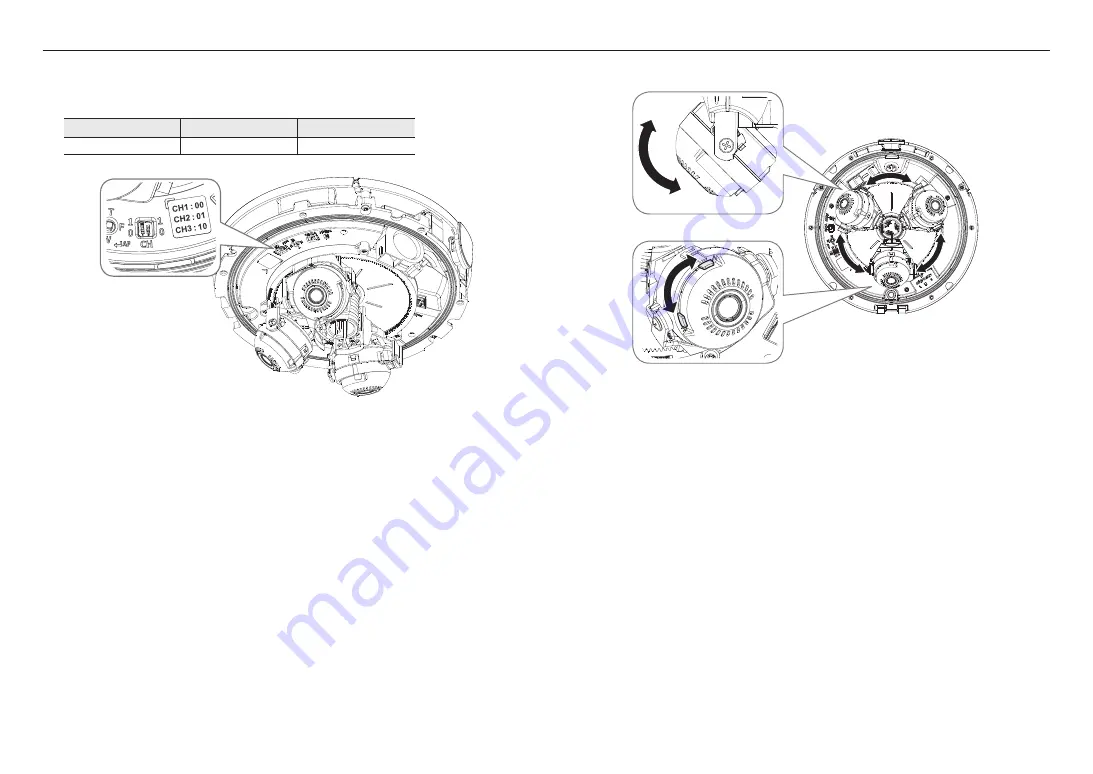
installation & connection
16_
installation & connection
How to set up channels to monitor for installation
The camera body has a channel DIP switch, as shown in the figure.
You can change the channel of the camera using the channel DIP switches.
CH1
CH2
CH3
00
01
10
M
`
If a DIP switch is not fully On/Off, the product may malfunction. After installation, check the DIP switches at the back.
`
Be careful, as you will risk damaging a DIP switch if you manipulate it using a sharp tool.
`
Be careful, as a DIP switch may be damaged if you operate it with excessive force.
Adjusting the monitoring direction for the camera
Moving the camera module (Pan)
Tilt
Lens Rotation
`
Adjusting the monitoring direction
You can adjust the camera direction only when the camera is fixed on the ceiling.
Here, moving the camera module along the rail is called "Pan", adjusting the slope of the camera module is
called "Tilt", and rotating the camera module on the lens axis is called "Rotation".
- The rotation angle of Pan is -0 to +360˚ for each module.
- The rotation angle of Tilt is 0 to +73˚.
- The rotation angle of Rotation is 0˚ to +90˚.
J
`
The image can be covered up by the camera case depending on the angle.
`
Do not pan over the specified rotation angle. It might damage the cable leading to a product malfunction.
`
Methods of adjustment
1.
After installing the camera in consideration of the direction to monitor, adjust the Pan angle along the
bottom rail.
2.
Adjust the horizontal angle so that the image does not appear to be reversed during rotation.
3.
Adjust the tilt angle so that it points in the direction to be monitored.
Содержание PNM-8082VT
Страница 1: ...NETWORK CAMERA User Manual PNM 8082VT ...
Страница 27: ......












































