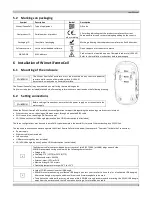User Manual
5
The Web interface allows to configure the following items:
Ethernet setup (frame 1):
o
IPV4 configuration: manual or automatic (DHCP)
o
In case of manual configuration:
Address
Netmask
Gateway
Wi-Fi setup (frame 2):
o
Network name
o
Password
o
IPV4 configuration: manual or automatic (DHCP)
o
In case of manual configuration:
Address
Netmask
Gateway
The Web interface allows to get some status (frame 3):
Hardware status:
o
CPU used
o
RAM used
o
System disk used
o
User disk used
Software versions:
o
Linux
o
Firmware
7
Problems
Problem
Cause
How to fix?
The LEDs never turn on
The Wirnet iFemtoCell is not well powered
•
Check the position/good connection of the power supply
jack connector
•
Check that the power supply is properly connected to the
mains supply
No LoRa data received
The LoRa antenna is not well connected
•
Check that a LoRa endpoint is within range of the Wirnet
iFemtoCell
•
Check the tightening of the LoRa antenna (SMA connector)
•
Check that the LoRa antenna is not deteriorated
No Internet access
No technology to access Internet is
activated/available on the Wirnet iFemtoCell
In case of Ethernet connection:
•
Check the position/good connection of the RJ45 Ethernet
connector
•
Check that the RJ45 cable is not deteriorated
In case of Wi-Fi connection:
•
Check that the Wi-Fi access point is within range of the
Wirnet iFemtoCell
In case of 3G/4G connection:
•
Check that the USB dongle is well plugged
•
Check that the USB dongle is well supported by firmware
In case of a problem that cannot be resolved immediately from the table, contact your reseller. Do not use the Wirnet iFemtoCell to prevent
further damage.
1
2
3