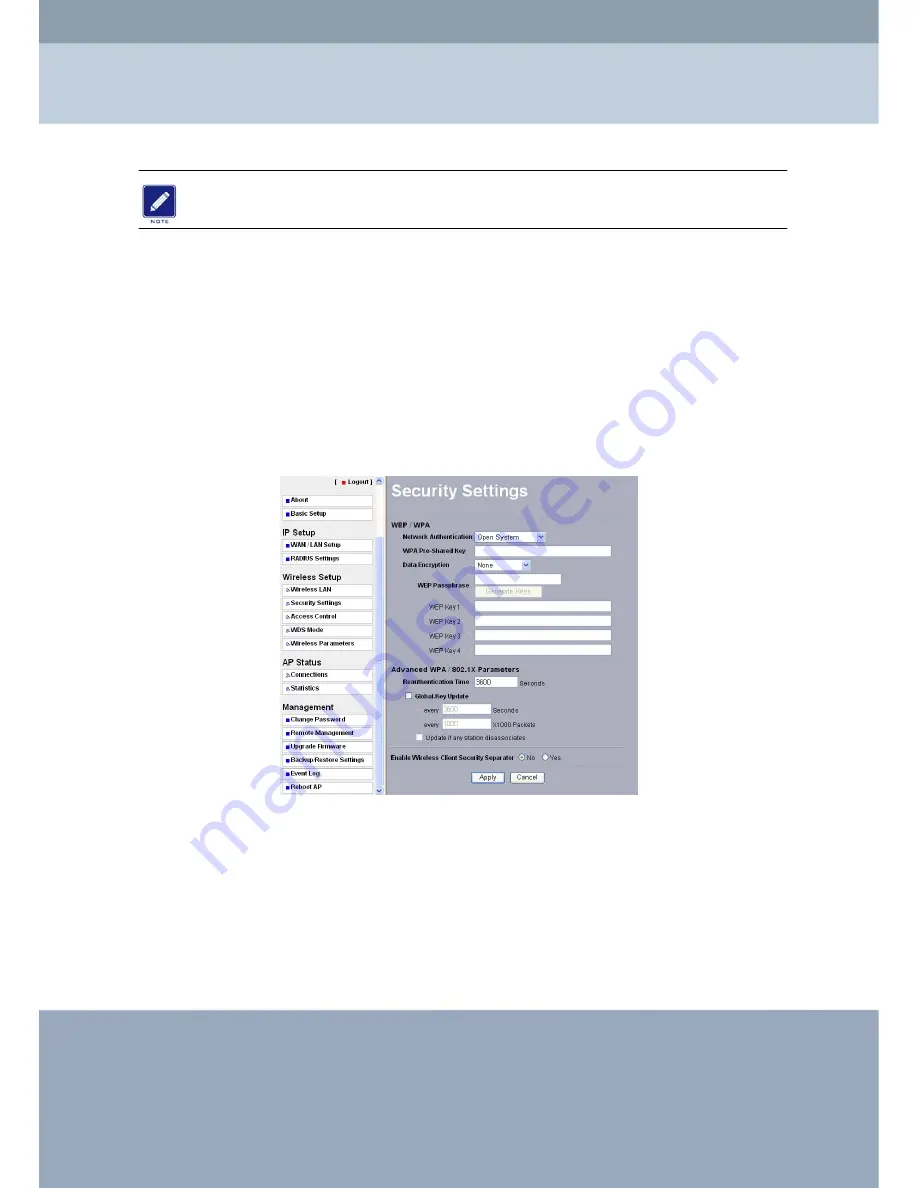
If you complete the settings, please click on “apply” icon for the changes to take
effect.
Security Settings
WEP / WPA
To prevent unauthorized wireless stations from accessing data transmitted over the network,
the Security Settings window of the RedFire 200e offers WEP / WPA features, making your
data transmission over air more secure and allows you to specify Encryption Key(s) if you
enable encryption for the outdoor radio.
Figure 3-12 Security Settings
Network Authentication
Choose the
Network Authentication
Type.
RedFire 200e Radio User Manual
Chapter 3 Configuring the 802.11g Radio
Wireless Setup
29
















































