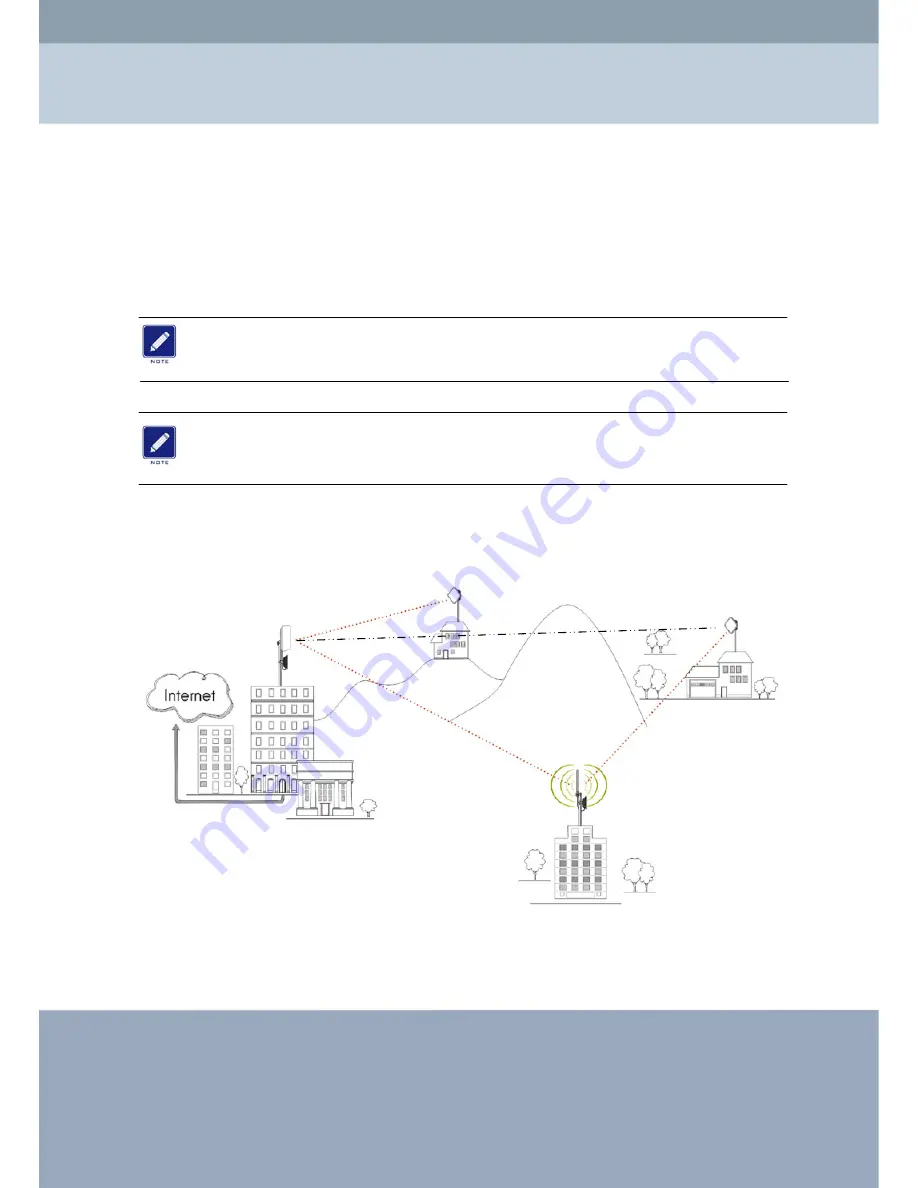
¾
Verify that all outdoor radios are configured in Point-to Multi-Point Bridge mode.
¾
All IP addresses of the outdoor radios must be set in the same network.
¾
Make sure that Mode, SSID, Channel and encryption settings are set the same
for all of your WDS-compliant Access Points.
If you complete the settings, please click on “apply” icon for the changes to take
effect.
Under Point-to Multi-Point Bridge mode, you can extend this multi-point bridge by
adding additional 802.11g Outdoor Bridges for each additional LAN Segment.
Configure a Repeater with Wireless Client Association
Figure 3-18 Repeater with Wireless Client Association
Non-line of sight
RedFire 200e Radio User Manual
Chapter 3 Configuring the 802.11g Radio
Wireless Setup
38






























