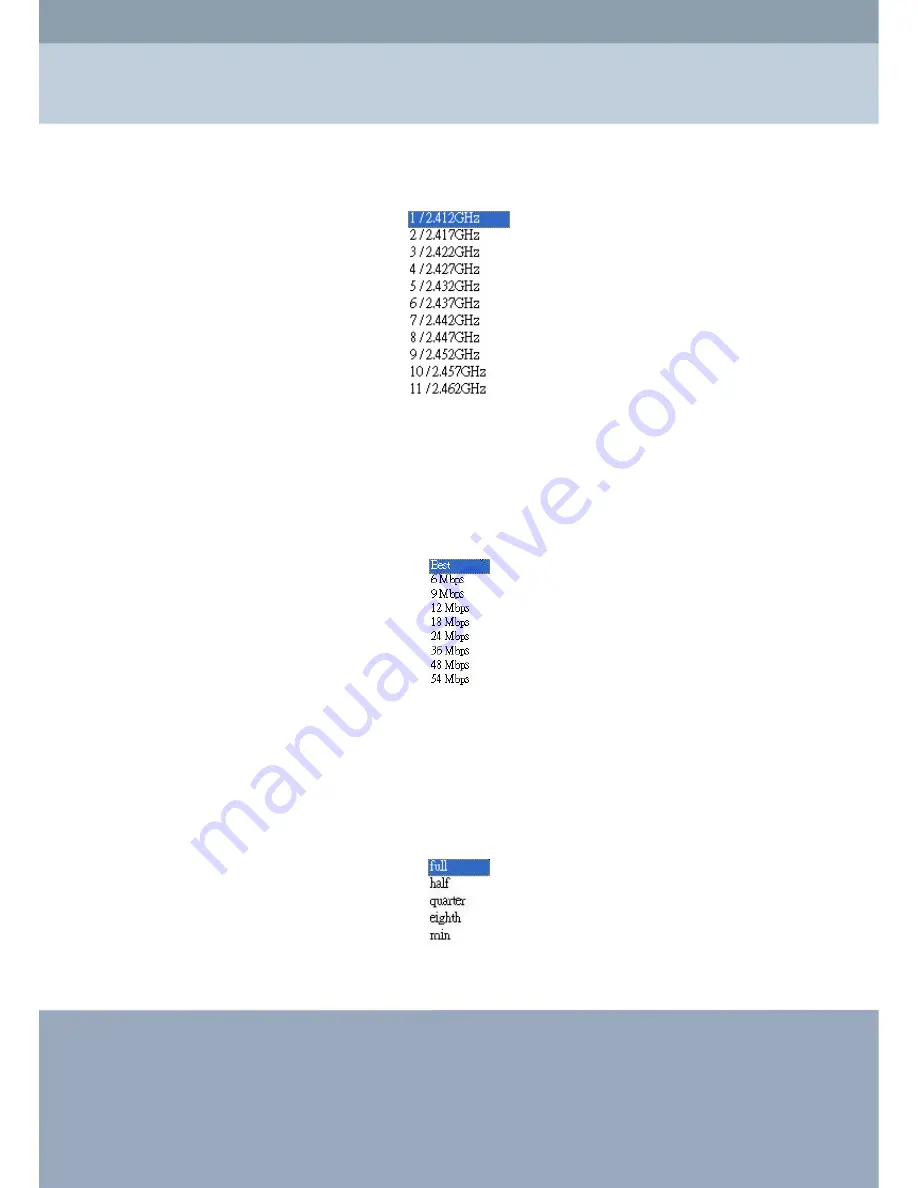
Channel / Frequency:
Select the appropriate channel / Frequency from the list such as the
following figure, to correspond with your network settings.
Figure 3-9 Channel list (for reference only, different country has different channel list)
Date Rate:
The basic transfer rates should be set depending on the speed of your wireless
network. Select the desired rate from the drop-down menu and choose
“Best”
to adapt the
rate to the best available.
Figure 3-10 Data Rate list
Output Power:
Set the transmit signal strength of this RedFire 200e. The options are full, half,
quarter, eighth and min. Decrease the transmit power if necessary. The default is “full”.
Figure 3-11 Output Power list
RedFire 200e Radio User Manual
Chapter 3 Configuring the 802.11g Radio
Wireless Setup
28
















































