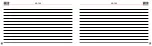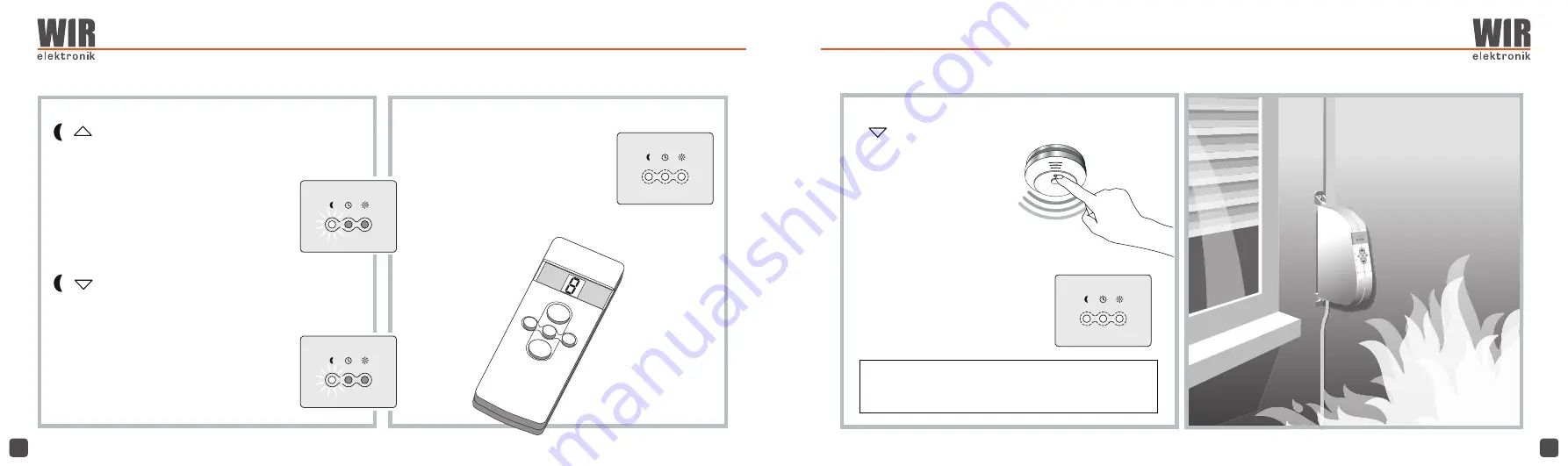
Funktionstest Rauchwarnmelder
(nur eW82x-F / eW84x-F)
[Ab] – Taste drücken
,
Rollladen fährt bis in die untere
Endlage
Testknopf am
Rauchwarnmelder drücken
und so den Alarm auslösen.
eWickler-F erfasst den Testalarm und fährt den
Rollladen nach oben. In der LCD-Anzeige erscheint für eine Stunde
das Symbol „FirE“.
Durch Betätigen einer beliebigen
Funktionstaste beenden Sie den
Alarmmodus des Gerätes.
Hinweis:
Sie können die Brandfunktion deaktivieren. Hierzu drücken und halten Sie die
[Mond]- und [Sonne]-Taste und drücken 2 mal die [Ab]-Taste. Im Display wird
nacheinander „FirE“ und „AuS“ angezeigt.
16
QUICK START GUIDE
QUICK START GUIDE
17
Anmelden Funk-Steuergeräte
(nur eW84x-F)
[Mond]- und [Auf] – Taste drücken.
in der LCD-Anzeige erscheint das Symbol „An“. Funk-Steuergerät in
Anmeldemodus schalten (siehe jeweilige Geräte-BA).
Das Symbol „An“ verschwindet, der Motor läuft zur
Quittierung kurz an - Geräte sind verbunden.
Im Display wird dies durch Funkwellen rechts unten
symbolisiert.
Abmelden Funk-Steuergeräte
(nur eW84x-F)
[Mond]- und [Ab] – Tasten drücken.
in der LCD-Anzeige erscheint das Symbol „Ab“. Funk-Steuergerät in
Abmeldemodus schalten (siehe jeweilige Geräte-BA).
Das Symbol „Ab“ verschwindet, der Motor läuft
zur Quittierung kurz an - Geräte sind getrennt. Im
Display verschwinden die Funkwellen unten rechts
- vorausgesetzt es sind keine weiteren Geräte
angemeldet.
16
Fehler An- und Abmelden Funk-Steuergeräte
(nur eW84x-F)
Erscheint während des An- oder
Abmeldevorgangs in der LCD-Anzeige das
Symbol „Err“, hat das An- bzw. Abmelden nicht
funktioniert.
Wiederholen Sie den jeweiligen Vorgang, wie
zuvor beschrieben.
Register wireless remote controls
(only eW930-F)
Disconnect wireless remote controls
(only eW930-F)
The Moon-LED fl ashes every second.
Switch your remote control to registration mode (see
the corresponding manual of this device).
The Moon-LED will turn off , the motor will shortly get
into motion to acknowledge receipt – the devices are
now connected.
The Moon-LED fl ashes every second.
Switch your remote control to disconnection mode
now (see the corresponding manual of this device).
The Moon-LED will turn off , the motor will shortly get
into motion to acknowledge receipt – the devices are
now disconnected.
Press the Moon- and Up-button.
Press the Moon- and Down-button.
If the Moon-, Time- and Sun-LED blink one after the
other (running light), the registration or disconnection
process has not worked out well.
Repeat the respective procedure as shown above.
Errors at registering and disconnecting wireless remote
controls
(only eW930-F)
Functionality test of evaluating smoke detectors
(only eW910-F / eW930-F)
Press the Down-button
the roller shutter will come down to
the lower end position.
Press the test-button on the
smoke detector
to trigger an alarm.
The eWickler-F will recognize the test
alert and raise the shutter. The function
LED indicators (Moon – Time – Sun) will
fl ash for about one hour at 0.3 second in-
tervals. Your eWickler-F is ready for use.
By pressing one of the buttons you end
the alarm mode of the device.
einander blinken (Lauflicht), hat das An- oder
einander blinken (Lauflicht), hat das An- oder
Note:
You can deactivate the fi re function by pressing and holding the
Moon- and Sun-button and pushing the Down-button two times. All three
LEDs will then fl ash once to indicate accomplishment of the command.
Содержание eWickler Comfort eW910
Страница 17: ...32 NOTES NOTES 33 ...