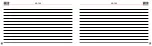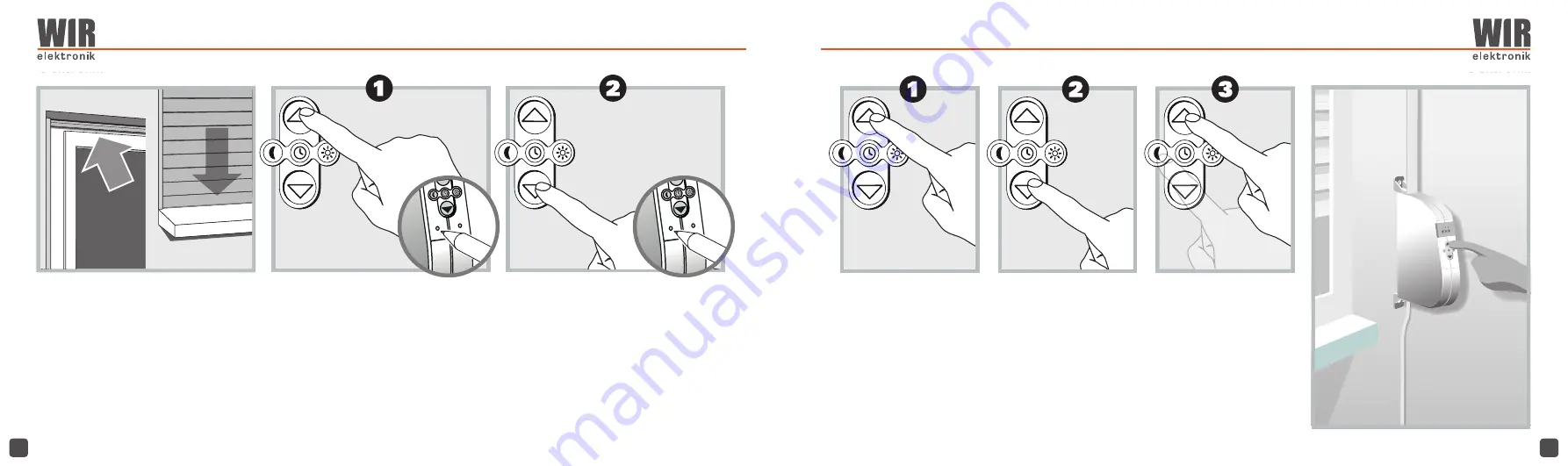
18
PUTTING INTO SERVICE
MANUAL OPERATION
19
Adjust the end positions
Important advices concerning the adjustment of
the end positions: You must set the end positions
to guarantee that the roller shutter stops in the
top and bottom position at your desired spot.
Besides it is absolutely necessary that you ad-
just both end positions, otherwise there might
be malfunctions.
1.
Upper end position
Hold the End position-button and press the Up-
button until you have reached your desired fi nal
spot. As soon as you let go one of the buttons,
the motor stops and the end position is set.
2.
Lower end position
You adjust the lower end position similarly to the
upper by pressing the End position- and Down-
button. Please make sure that the belt does not
hang loose in this fi nal position.
Please do not set the fi nal spots in any utmost
position.
3.
Stopping
You can stop the running pro-
cess by pressing any button.
2.
Lowering the shutter
Press the Down-button short-
ly and the eWickler will lower
the shutter to the lower end
position.
1.
Raising the shutter
Press the Up-button shortly
and the eWickler will pull up
the shutter to the upper end
position.
g
-
Manuelle Bedienung ist jederzeit ohne Schaden möglich.
Manual operation is always possible without causing any damage.
Содержание eWickler Comfort eW910
Страница 17: ...32 NOTES NOTES 33 ...