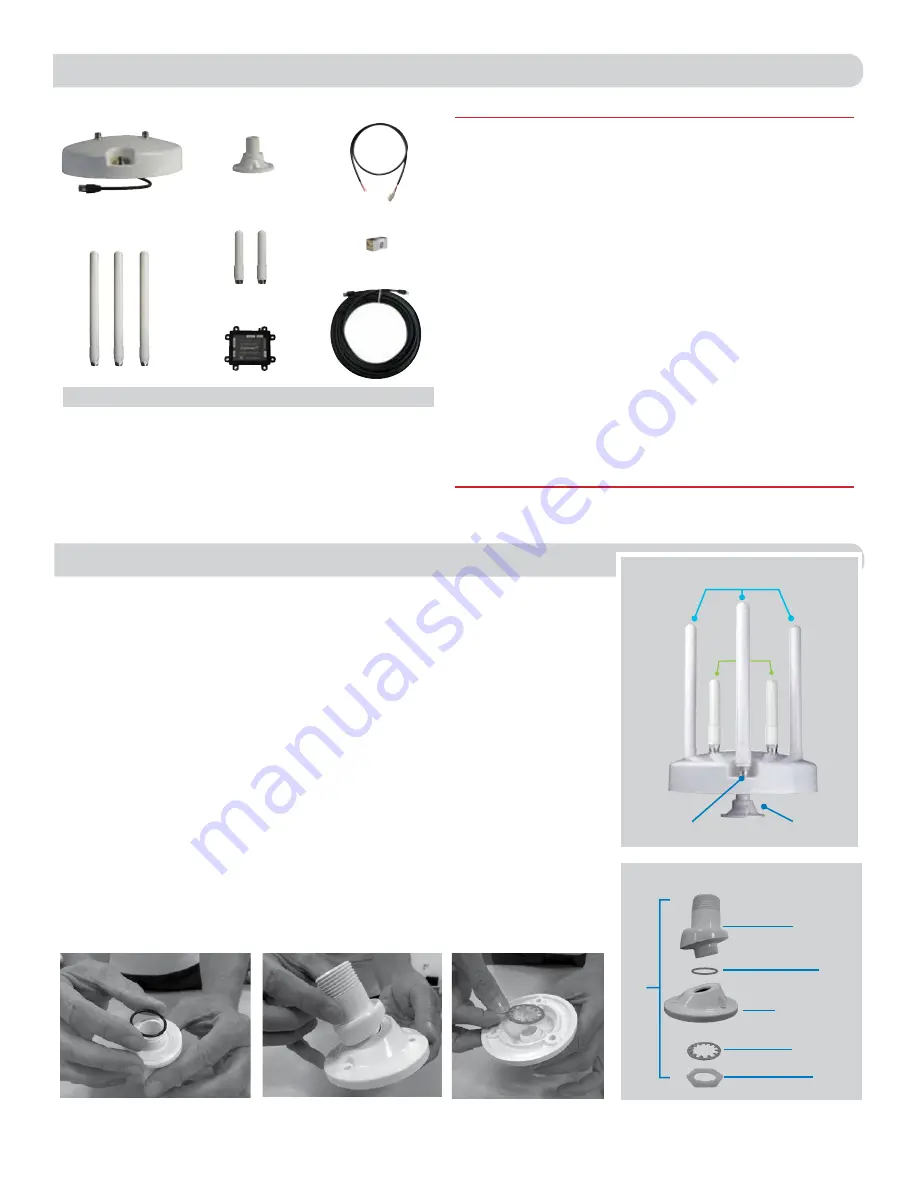
1
PARTS LIST
EXTERIOR INSTALLATION
WARNINGS:
• Read this manual carefully and completely before attempting to
assemble, install or operate this product. Winegard recommends the
installation of this equipment be done by a professional technician
familiar with the vehicle in which it is installed. Batteries may expel
explosive gases when not properly ventilated, therefore, special
care and consideration is required if wiring directly to a battery.
Winegard recommends wiring directly to a fused panel or fused box.
Consult your vehicle manufacturer for additional information on safely
installing accessories.
• Save these instructions.
• Do not use any other PoE device with this system. Failure to comply
could cause damage to the product.
• Do not paint any portion of the Winegard
®
ConnecT
™
. Painting the
system could damage the system and will void the warranty.
• Before installing, make sure you will have access the Ethernet cable
exiting the base of the unit once it is routed through and mounted to
the plastic pedestal.
• 4G LTE service will not work in Mexico.
1)
Remove each antenna from the protective bag and screw it into the correct
open port on the outdoor unit (ODU).
Figure 1.
2)
Firmly tighten each antenna by hand. If using a wrench, do not overtighten
the antenna as the antennas or housing may become damaged. The
antennas should be tightened to 20–25 inch pounds of torque.
3)
Assemble the mounting pedestal as shown in Figure 2.
Step 1
. Place the O-ring over the threads on the short end of the pedestal
top. Make sure the O-ring fits snugly into the groove.
Step 2
. Attach the pedestal top and bottom together, making sure to line
up the slanted pieces so the antenna will be horizontal when mounted.
Step 3
. Install the star washer on the underside of the pedestal bottom.
Loosely thread the hexagonal nut onto the underside of the pedestal
bottom. Check to see that the pedestal top is still at the desired angle. If
installing on a slanted surface, make sure the pedestal top is in vertical
position. Tighten hexagonal nut until it is flush with the threaded end of
the pedestal bottom. Finally, tighten a half turn more.
ADDITIONAL MATERIALS NEEDED:
Step 1 – O-Ring Step 2 – Attach top
&
bottom Step 3 – Washer
&
nut
25’ Ethernet Cable
Power Inserter (PoE)
9.5” Power Cable
Outdoor 2.4ghz
Antennas (3)
Outdoor 4G LTE
Antennas (2)
Mounting Pedestal
(unassembled)
Outdoor Unit (ODU)
Figure 1
Pedestal
attached to ODU
Antenna
secured to ODU
Antennas
WiFi
4G LTE
• Mounting Screws
(consult your vehicle
manufacturer for the correct
hardware).
• Power cable
(if additional length is needed)
• Electrical tape
• Wire Connectors (18 gauge)
• Drill
• Sealant
Coupler
Pedestal top
Pedestal bottom
Hex nut
O-ring
Pedestal Assembly
Star washer
Figure 2


























