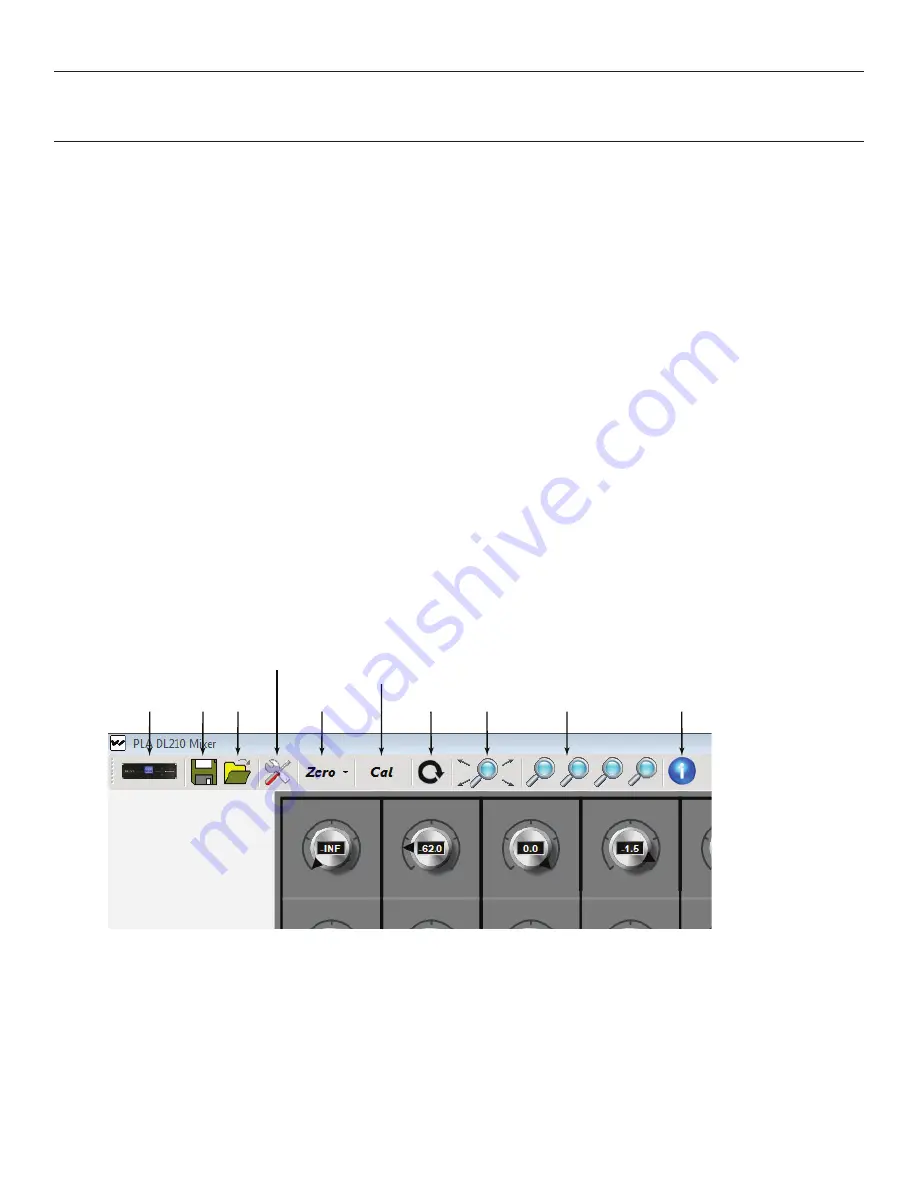
PLA DL210NET Digi-Loop™ DSP Induction Loop Amplifier
27
Using the PC Mixer Application
PC APP TOOLBAR
Amplifier Connect
- This symbol establishes connection between the amplifier and the connected PC.
Save Configuration
- Stores all of the system settings in a file.
We recommend saving the settings in a file in case of power outage or other catastrophic failure. Settings should be
saved immediately after the system is calibrated.
Load Configuration
- Loads all saved system settings from a file.
Application Settings
- This is where communication between the amplifier and the PC is set up. You can also change the quality of
the graphics or run a demo of the application - with simulated VU meter activity.
Reset Levels
- This will reset all of the slider and rotary dial levels to -INF.
Calibration
- The amplifier has a built-in tone generator. The calibration window provides a convenient way to calibrate the loop
by generating a test tone, adjusting the frequency and output level, and measuring the signal level of the loop with a field-strength
meter. Note: The field strength meter can be purchased through Williams Sound, model PLM FSMP. Please see our website for more
information.
Full-Screen View
- This returns to a full-screen view if the window has been re-sized.
Saved Views 1-4
- Allows the user to save and recall custom views. This can be useful when one part of the application is used often
and the user doesn’t want to zoom every time. Zoom to the desired view and hold Ctrl + Left + Click to name and save the view.
Information
- This shows the Application version as well as the firmware version of the amplifier.
Figure K: PC App Toolbar
A464
Connect to
Amplifier
Save
Config
Load
Config
Application Settings
including
Communication Setup
Reset
Levels
Full-screen
View
Calibration
Saved
Views
(1-4)
Info
including
App and
Firmware
Versions
Loop
Test










































