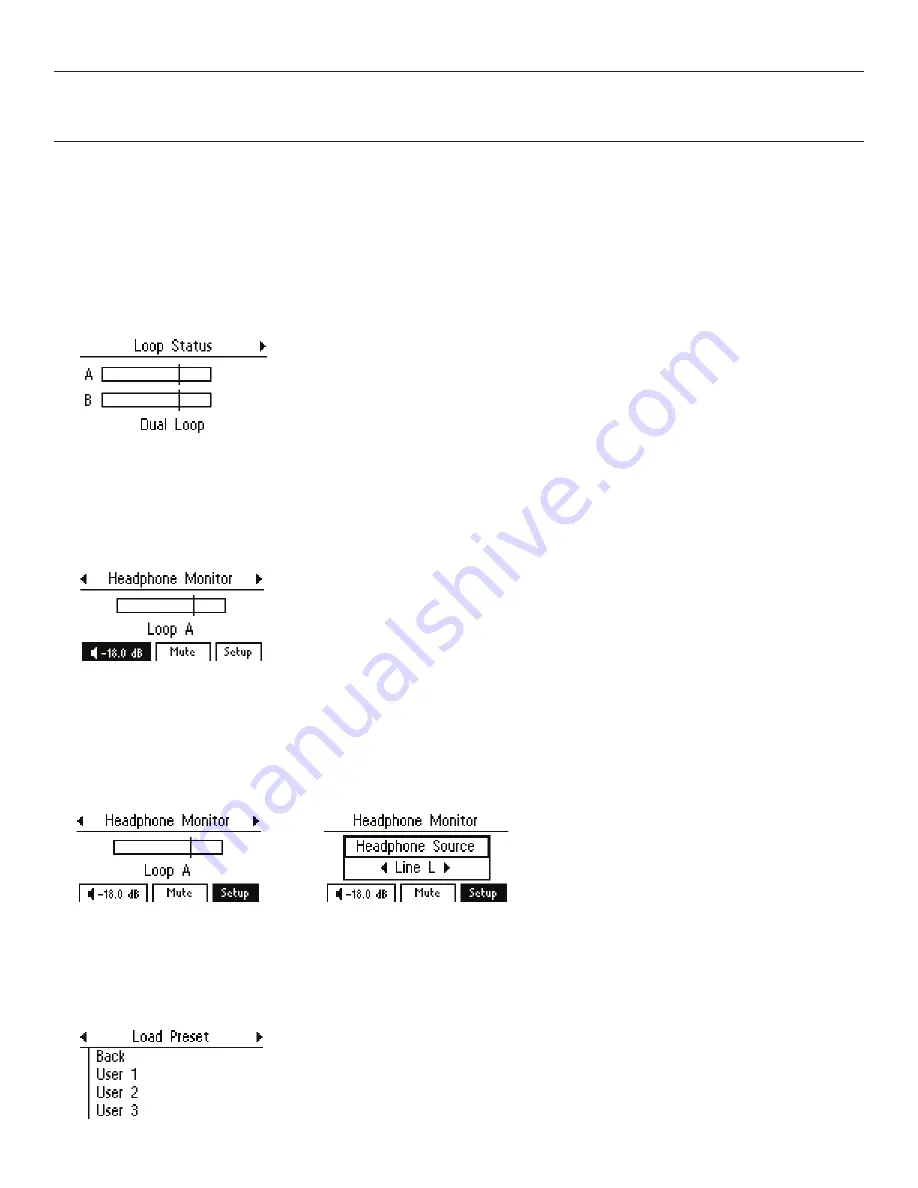
PLA DL210NET Digi-Loop™ DSP Induction Loop Amplifier
16
Front Menu Detail
The entire on-screen menu is accessed by either rotating the control knob to the left or right (to view), or pushing it in (to select).
See the Menu Tree (previous page) for an overview of the entire menu structure.
1. LOOP STATUS
The On-Screen Menu starts, and when it times-out, will return to the “Loop Status” Screen (below). The bars represent the power output
of the loop(s), and will pulse with the audio program being broadcasted on the loop (or speaker). The vertical lines going through the bars
represent the reference level of 0dB.
2. HEADPHONE MONITOR
The Headphone monitor can be used to listen to any individual source or output, or to listen to adjustments as they are made in the
menu. Rotate the knob once to the right to see the Headphone Monitor screen. The vertical bar going through the bar graph represents
a reference level of 0dB. You can change the volume of the headphones or mute the audio from this screen. To change the headphone
source, enter the setup.
2a. Headphone Source
To change the headphone source, enter the Headphone Monitor Setup. Rotate the knob to view the sources. Push the knob in to
select the source you want to hear through the headphones.
3. LOAD PRESET
Presets provide the ability to save and recall custom configurations (all amplifier settings). This is where a preset can be recalled, or
“
loaded”
. To
save
a Preset, see 7a2.






























