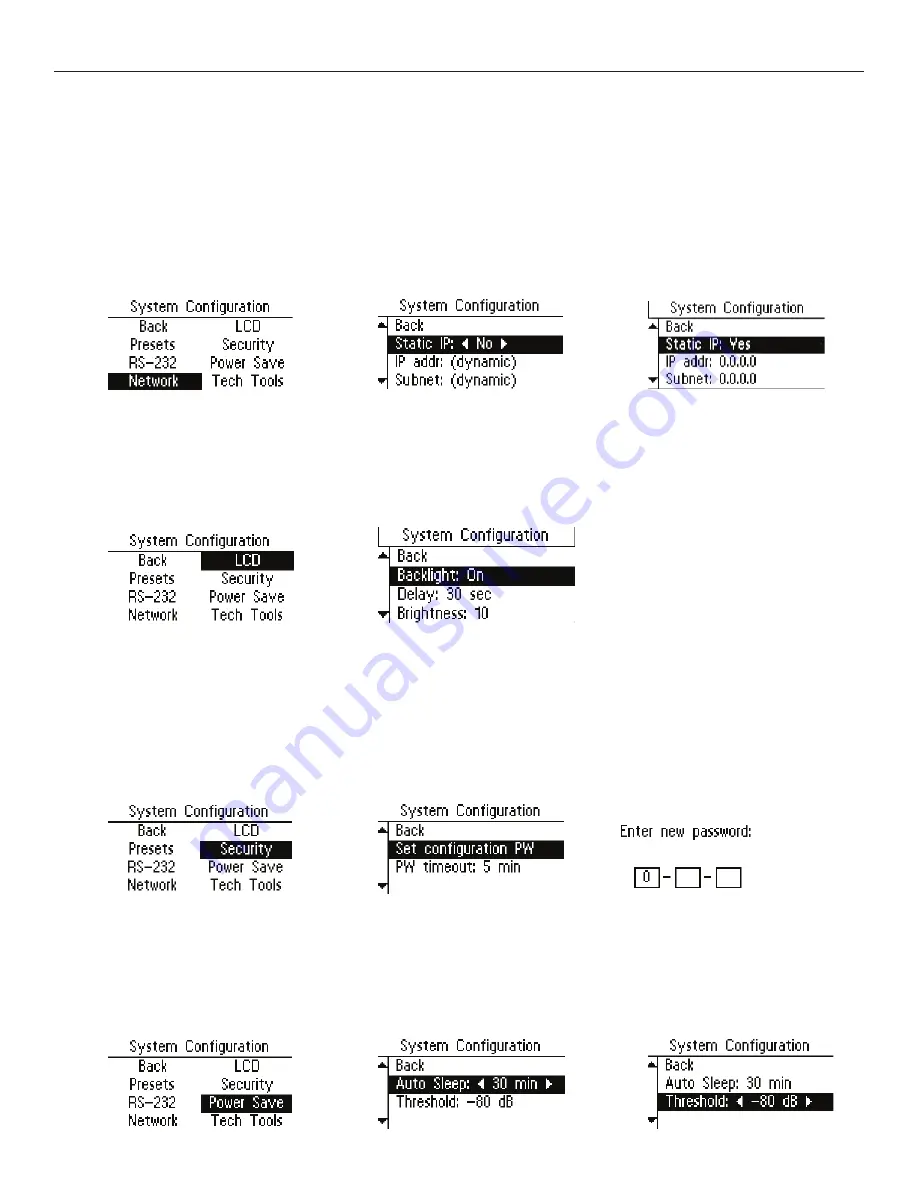
PLA DL210NET Digi-Loop™ DSP Induction Loop Amplifier
23
7c. Network
Network settings provide the ability to choose dynamic IP addressing or specify a static IP Address for the amplifier. The
amplifier’s default state is dynamic (DHCP).
If using DHCP
(choosing “No” for Static IP in the second screen below)
you need
to go to a different screen to find out what the assigned IP Address is (See 7g5, IP Address under Tech Tools)
. If using
the ethernet connection, the amplifier must be set up through the front screen GUI before a networked or direct-connected PC
can communicate with it, and the PC App cannot be used until those settings are made. If direct-connecting a PC through the
ethernet connection, a crossover cable must be used, and the amplifier must be in the same IP Address range, and subnet, as the
PC. The USB connection can be used if direct-connecting to a PC, and will communicate with the amplifier without a lot of setup;
the user just needs to choose USB as the connection in Application Settings (See PC Application Setup).
7d1-3. LCD - Backlight, Delay, Brightness
The front panel LCD screen can be adjusted to have the backlight
always on
,
auto-dim
after a period,
auto-off
after a period, or
always off
. The
backlight delay
determines how long before the auto-dim or auto-off function takes effect. Note that the LCD
continues to display information when the backlight is off. The
brightness
of the backlight can be adjusted from 1-10.
7e1-2. Security - Set Password, Password Timeout
The Security function allows you to set a password and determine the password timeout delay. The 3-digit access password
restricts unauthorized configuration changes. The password cannot be recalled or displayed on the screen. The password timeout
delay determines how long the amplifier will display the password entry screen.
The password can be reset by starting with the unit off, pushing the knob in and holding it, turning on the amplifier (while
continuing to hold the knob in), and waiting until the screen shows “System Password Cleared” (roughly 20 seconds). A reset to
factory defaults will also reset the password, but it will also erase all stored presets and system settings.
7f1-2. Power Save - Auto Sleep, Threshold
The power save function will turn the amplifier off after a period (Auto Sleep Delay) when the input audio level falls below a
specified level (Threshold). The
Auto Sleep
delay is adjustable in 10 minute increments from Off (never sleeps, on all the time) to
120 minutes. The
Threshold
is adjustable from -80 dB to -30 dB in 1 dB steps. The default setting is 30 minutes and -80 dB.














































