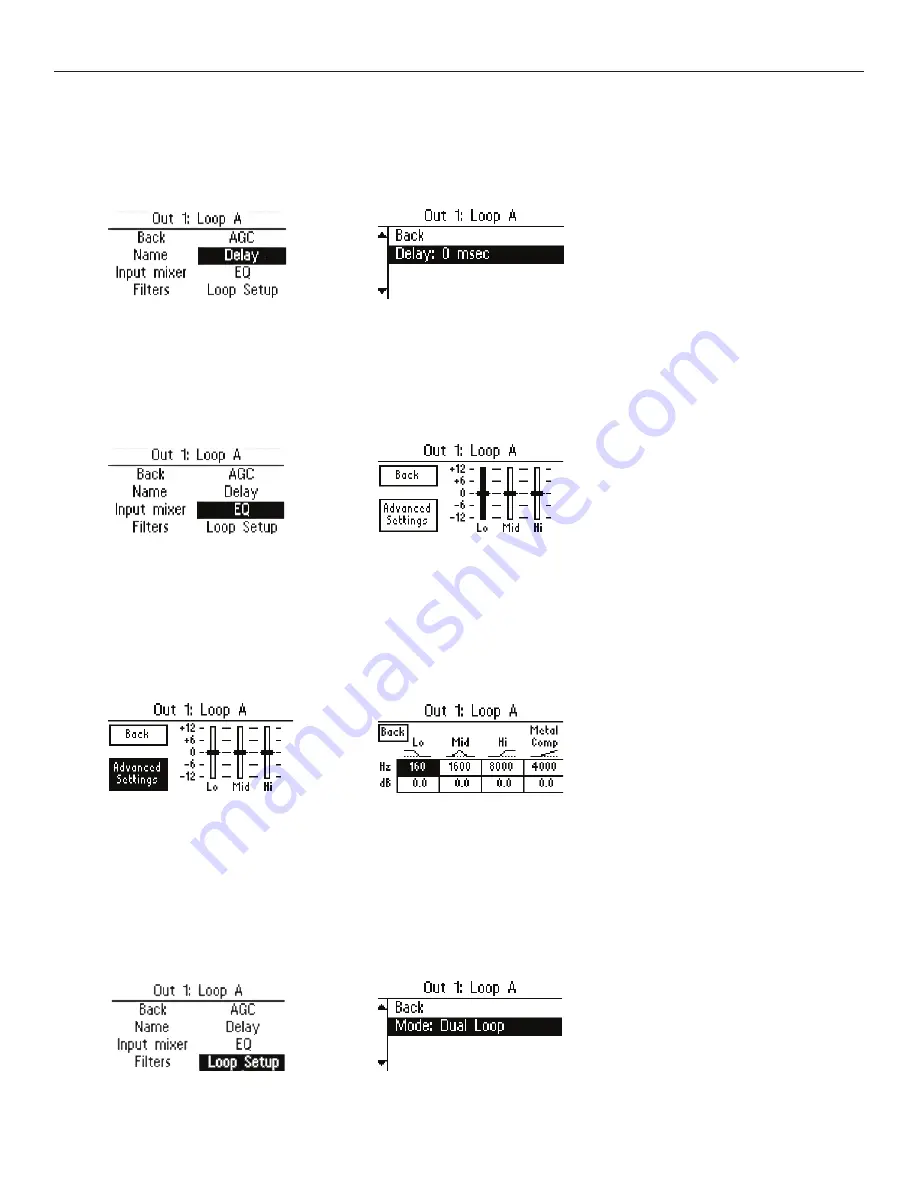
PLA DL210NET Digi-Loop™ DSP Induction Loop Amplifier
21
6e. Delay
Delay is the amount of time between the input signal and the output signal of the amplifier. This is often useful in a loop system
when a PA system is also being used, so that the audio being heard through the loop (receiver or hearing aid) matches that of the
PA System speakers. Delay helps to eliminate this “echo” effect. The Delay is adjustable from 0 ms to 165 ms in 1 ms steps.
6f1-3. EQ - Lo, Mid, Hi
The EQ is a Parametric Equalizer. In the basic settings (second screen, below), there is a low, mid-band, and high frequency slider
that can be adjusted between -12 dB and 12 dB. To review or change the pole frequencies, see “6f4a-d. Advanced Settings”,
below.
6f4a-d. Advanced Settings - Lo, Mid, Hi, Metal Comp
Advanced Settings provide the ability to change the frequency point, define a more specific numerical dB level, or adjust for high-
frequency metal loss. The Lo, Mid, and Hi filters can all be adjusted from 20 Hz to 20kHz, and -12 dB to +12 dB. The Metal
Compensation can be adjusted from 1kHz to 9kHz, and -12dB to +12 dB.
6g. Loop Mode
Loop Mode
configures the outputs for different loop/speaker combinations. Use
Dual-Loop mode
to drive a single loop or two
single loops (not overlaid, no phase shift). Use
Phased Array mode
for two overlaid loops in a phased array layout (where 90°
phase-shifting is needed). Use
Speaker mode
if output A will be used to drive a speaker, and output B will drive a loop or be left
open.






























