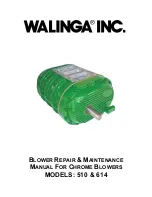Lit. No. 28270, Rev. 00
July 1, 2005
33
TERMINAL REMOVAL TOOL
1. Gently insert the open end of the
tool into the desired socket cavity
in the 14-pin connector housing
as illustrated.
2. Push it in until it bottoms out in
the housing.
3. Gently pull the wire that
corresponds with the socket
cavity out of the housing.
4. Continue until the desired
number of wires have been
removed from the housing.
5. To reinsert the terminal gently
push the terminal into its proper
cavity until it locks into place.
NOTE: A package of 10 solder-type
terminal replacement pins is
available (PN 22123).
REPLACING TERMINALS
1. Remove the damaged terminal
from the end of the wire.
2. Strip 3/16" of insulation off the
end of the wire as illustrated.
3. Push the solder-type terminal
over the bared wire.
4. Using proper soldering
techniques, solder the terminal to
the wire. Apply solder only to the
barrel of the terminal as
illustrated.
Terminal Removal Tool
14-Pin Connector Housing
Mounting Bracket
Vehicle Harness
3/16" strip length
Wire end
Solder-Type
Terminal
Apply solder
here only.
SYSTEM OVERVIEW – CONTROLS
Wire Color
Pin
No.
Light Blue w/ Orange Stripe
1
Blue w/ Orange Stripe
2
Black w/ White Stripe
3
Light Green
4
Light Blue
5
White w/ Yellow Stripe
6
Brown w/ Red Stripe
7
Red w/ Yellow Stripe
8
Black w/ Orange Stripe
9
Brown w/ Green Stripe
10
14-PIN CONNECTOR PIN
ASSIGNMENTS
Insert Pins into This Side
Vehicle Harness Bracket
Connector
Housing