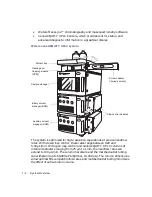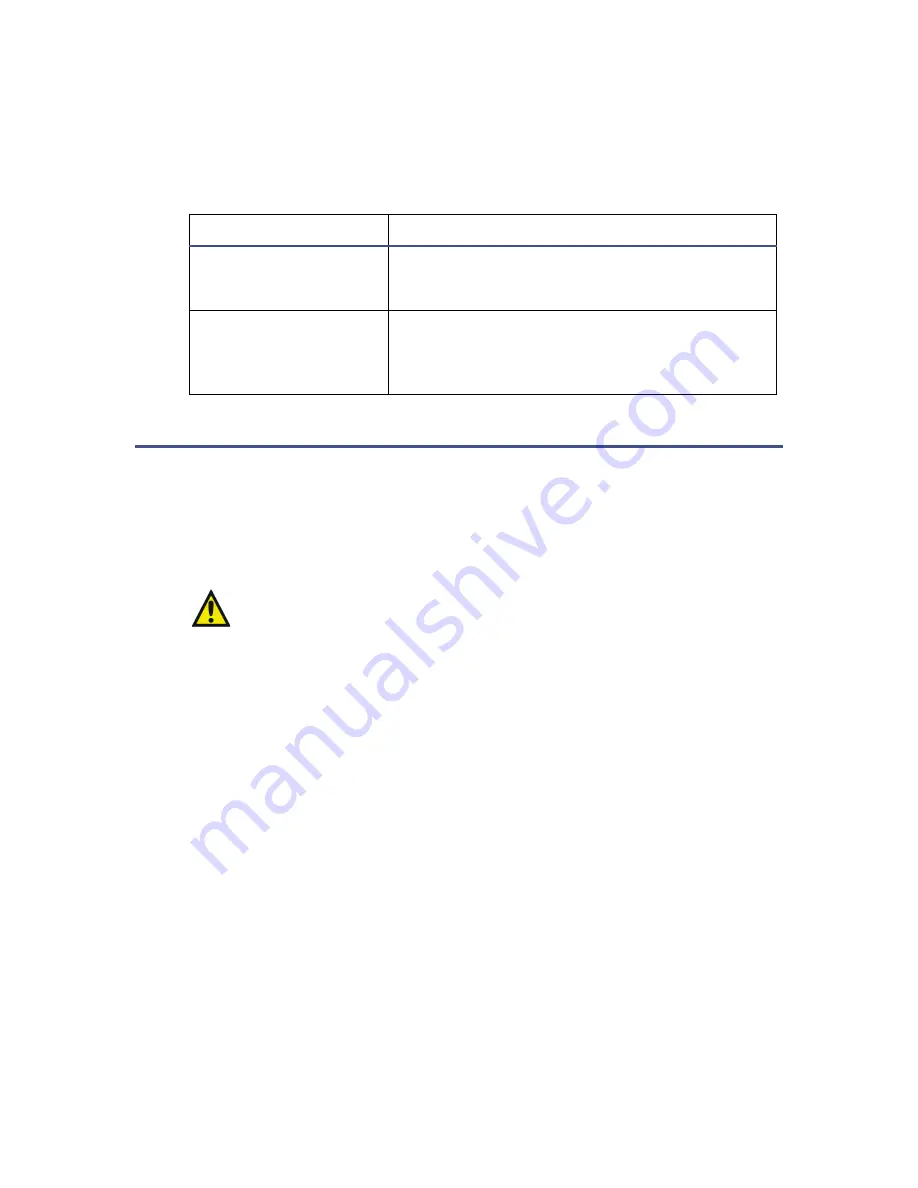
2-4
Preparing System Hardware
Preparing the auxiliary solvent manager
For optimal performance of the nanoACQUITY UPLC system, you must
prepare the solvent manager for operation. Preparing the auxiliary solvent
manager includes
•
priming the seal wash.
•
priming the auxiliary solvent manager.
Caution:
To prevent salts from precipitating in the system, introduce an
intermediate solvent, such as water, when changing from buffers to
high-organic-content solvents. For details, see the nanoACQUITY UPLC
System Operator’s Guide.
Flashing red
Indicates an error has stopped the module. Look
at the nanoACQUITY UPLC Console for
information on the error that caused the failure.
Constant red
Indicates a module failure that prevents further
operation. Power-off the module, and then
power-on. If the LED is still constant red, contact
your Waters service representative.
Warning:
Observe safe laboratory practices when you handle solvents.
See the Material Safety Data Sheets for the solvents you use.
Status LED indications: (Continued)
LED mode and color
Description
Содержание nanoACQUITY UPLC
Страница 7: ...vii ...
Страница 16: ...xvi ...
Страница 20: ...xx Table of Contents ...
Страница 32: ...1 12 System Overview ...
Страница 58: ...2 26 Preparing System Hardware ...
Страница 76: ...4 12 Verifying System Operation ...