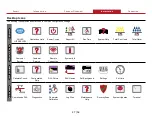34
|
56
Using the Live Troubleshooting App
Remote Connection Icon
Use the illustrations and instructions to
open a live troubleshooting session, or
to access additional system
documentation.
5 Locate your hotspot in the list of available
hotspots.
6 Enter the hotspot passphrase into the
connection manager, then press the OK button.
7 Once connected, a blue connection icon
appears to indicate that the Tellurus is
connected to the mobile hotspot.