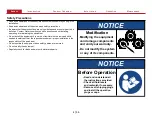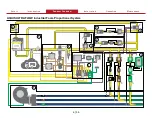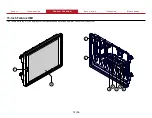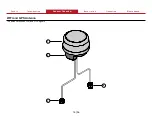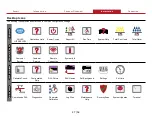15
|
56
8-Inch Tellurus HMI
Feature
Feature
Description
Description
1 Reset button
This indicates system status and allows the operator to reset the HMI.
2 Tellurus display—HMI
This displays operations and system controls.
3 Mounting knob
This secures the HMI to the apparatus.
4 Mounting bracket
This secures the HMI to the apparatus.
5 RJ45 connector
This connects to a secondary HMI or truck Ethernet network.
6 WiFi connector
This connects to a WiFi antenna for wireless access.
7 GPIO connector
This connects external power and the control box.
8 GPS connector
This connects to the GPS antenna for location information.
9 USB connector
This connects a USB keyboard or flash drive for system configuration and updates.