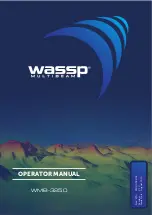Page 27 of 68
Doc. P/N:
WSP-009-002
Version: V2.3
Issue Date: July 2014
Installation Manual
www.wassp.com
Power to Transceiver
24 V DC power is input to the transceiver from the vessel’s power supply through
the connector on the transceiver’s faceplate end cover.
The power input uses a Switchcraft-EN3 2-way connector to connect to the
faceplate end cover. See below for connection details.
Red or Clear
Black
1
2
2-way Cable Connector
24 V DC Input
1
2
+ ve
-ve
Figure 17 – Transceiver 24 V DC Input Connector Pin out Diagram
NMEA Interconnection
The WMB-160/80F uses information from the GPS position and ships true heading
to create the sea profile displays. This information is normally available on the vessel
from existing sensors. If heading is not available, the GPS course over ground
can be used instead, though this will seriously affect the accuracy of the sea-floor
profiling.
The WMB-160/80F will extract the required data from NMEA format input
sentences. The NMEA sentences accepted by the system are: ATT*, GGA, GGL,
HDT, HDG, HVE*, RCD, RMC, VTG, ZDA, PSXN, PFEC-GPatt, PFEC-GPhve,
PASHR.
If an SC-30 with IF-NMEASC Interface Unit is installed, route the NMEA
information to the computer. Only one cable is required. See below for
configuration detail:
For full details on connecting the SC-30 inputs to the computer, refer to the
Furuno Interface Unit, Model IF-NMEASC Operator’s Manual,
supplied with the
equipment.
* Furuno proprietary sentences
NMEA sentences need
to be converted from
current loop, to the RS-
232 that is used by the
computer.
If the data sources (talk-
ers) do not have the
capability of doing this
themselves, a data con-
verter must be used.
Data cables should be
run from existing sen-
sors on the vessel to the
4-port serial connector at
the rear of the computer
(COM 1 - COM 4) using
9-pin female D con-
nectors, terminated as
shown in Figure 18.
Pin No.
Colour
1 (+)
RED or CLEAR
2 (-)
BLACK
Installation Manual
SC30 Heading
Sensor
Opto
Coupler
NMEA
RS-232
COM3
COMPUTER (DTE)
COM4
Use Port 2 (J4)
on IF-NMEASC.
Select Sentence #7 when configuring
the IF-NMEASC port. This will output
ATT, HVE, GGA, VTG and ZDA NMEA
sentences. Set baud rate to 38400bps and
interval to 25ms.