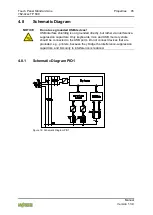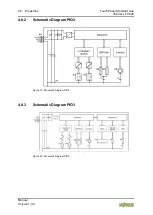44 Properties
Touch Panel Standard Line
762-4xxx TP 600
Manual
Version 1.3.0
4.7
Operating Elements
The panel is primarily operated from the touch screen. In addition, there are two
capacitive buttons for brightness control on the front of the panel.
You can find the operating mode switch and the “CFG/RST” button on the left
side.
External USB devices, e.g., a keyboard and mouse, can also be used to operate
the panel.
4.7.1
Mode Selector Switch
The Mode Selector Switch has the following positions:
Table 18: Positions Mode Selector Switch
Position
Actuation
Function
RESET
Spring-return
Reset warm start
or
Reset cold start
(depending on length of actuation, see Section
“Starting” > “Initiating Reset Functions”)
STOP
Latching
Stop
All
e!
RUNTIME
applications have stopped.
RUN
Latching
Normal operation
e!
RUNTIME
applications running.
Using the button “CFG/RST” button you can initiate a “Factory Reset”. See
section „Service“ > „Factory Reset“.
4.7.2
“CFG/RST” Button
The “CFG/RST” button is installed inside a hole to prevent accidental operation. It
is a shortstroke button with a low actuating force of 1.1
N … 2.1
N (110
gf …
210 gf). The button can be actuated using a suitable object (e.g., a pen).
With the “CFG/RST” button, you can:
• Change the configuration with the WBM
• Restore the factory settings (“factory reset”)
Please refer to the sections of the same names further back in this manual for
information about the functions.
Содержание Standard TP 600 762-4 Series
Страница 1: ...Manual Touch Panel Standard Line 762 4xxx xxxx xxxx TP 600 WAGO Touch Panel Version 1 3 0...
Страница 69: ...Touch Panel Standard Line Functions 69 762 4xxx TP 600 Manual Version 1 3 0 5 10 Booting Start Behavior...
Страница 70: ...70 Functions Touch Panel Standard Line 762 4xxx TP 600 Manual Version 1 3 0 Browser...
Страница 211: ...Touch Panel Standard Line 211 762 4xxx TP 600 Manual Version 1 3 0...