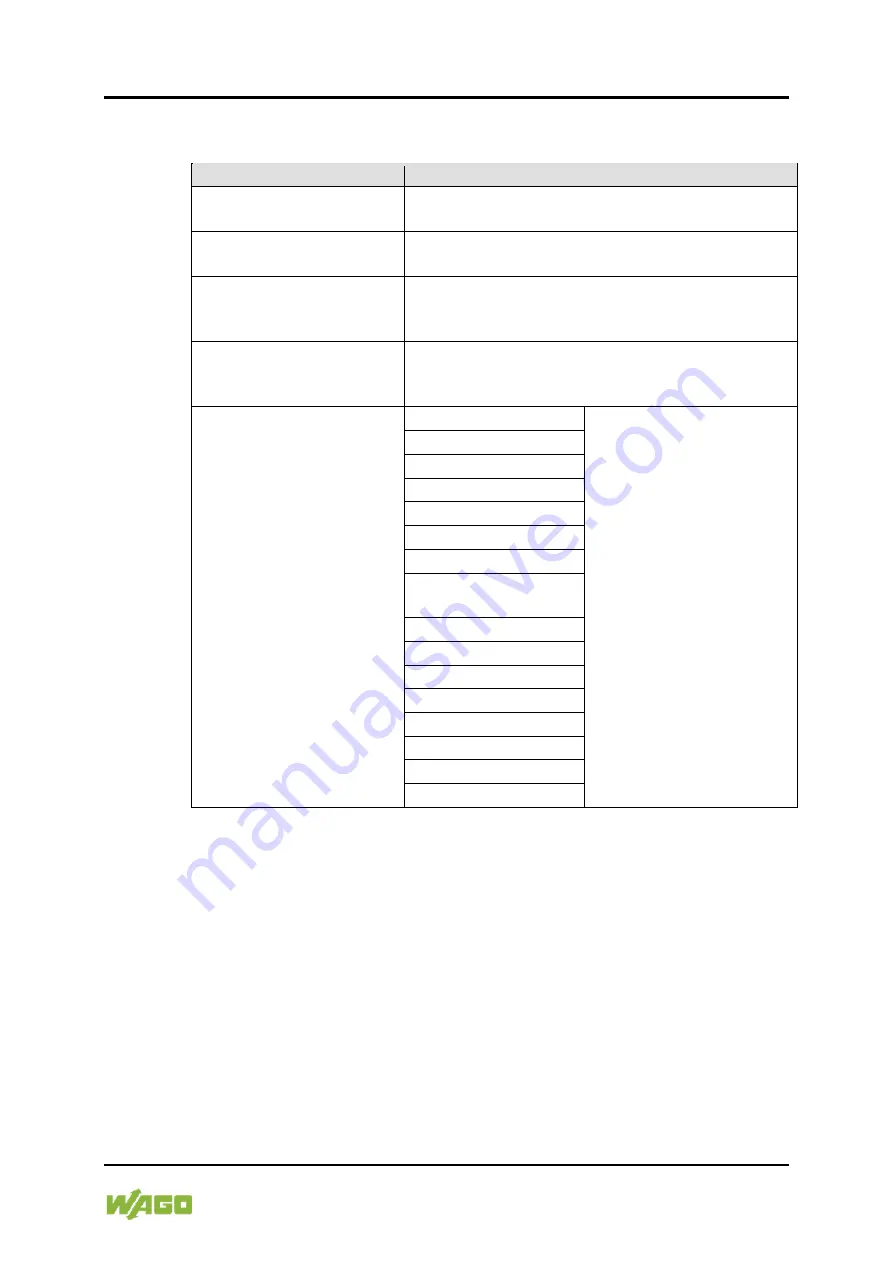
Touch Panel Standard Line
Commissioning 181
762-4xxx TP 600
Manual
Version 1.3.0
8.7.4.4 “Firewall Configuration Xn” Group
Table 170: WBM “Interface Configuration” Page – “Firewall Configuration Xn” Group
Parameters
Explanation
Firewall enabled for
Interface
Enable or disable the firewall for the specific
interface.
ICMP echo protection
Enable or disable the “ICMP echo” protection for the
respective interface.
ICMP echo limit per second
You can specify the maximum number of “ICMP
echo bursts” per second.
“0” = “Disabled”
ICMP burst limit
You can specify the maximum number of “ICMP
echo bursts” per second.
“0” = “Disabled”
Service enabled
Telnet
Enable or disable the
firewall for the respective
service.
The services themselves
must be enabled or
disabled separately on the
“Ports and Services” page.
FTP
FTPS
HTTP
HTTPS
I/O-CHECK
PLC Runtime
PLC WebVisu –
direct link (port 8080)
SSH
TFTP
BootP/DHCP
DNS
Modbus TCP
Modbus UDP
SNMP
OPC UA
Click
[Submit]
to apply the change. The change is effective immediately.
</dg_
8.7.4.4.1 “Configuration of MAC Address Filter” Page
You set the firewall configuration at ETHERNET level on this page.
The “MAC Address Filter Whitelist” contains a default entry with the following
values:
MAC address: 00:30:DE:00:00:00
MAC mask: ff:ff:ff:00:00:00
If you enable the default entry, this already allows communication between
different WAGO devices in the network.
Содержание Standard TP 600 762-4 Series
Страница 1: ...Manual Touch Panel Standard Line 762 4xxx xxxx xxxx TP 600 WAGO Touch Panel Version 1 3 0...
Страница 69: ...Touch Panel Standard Line Functions 69 762 4xxx TP 600 Manual Version 1 3 0 5 10 Booting Start Behavior...
Страница 70: ...70 Functions Touch Panel Standard Line 762 4xxx TP 600 Manual Version 1 3 0 Browser...
Страница 211: ...Touch Panel Standard Line 211 762 4xxx TP 600 Manual Version 1 3 0...
















































