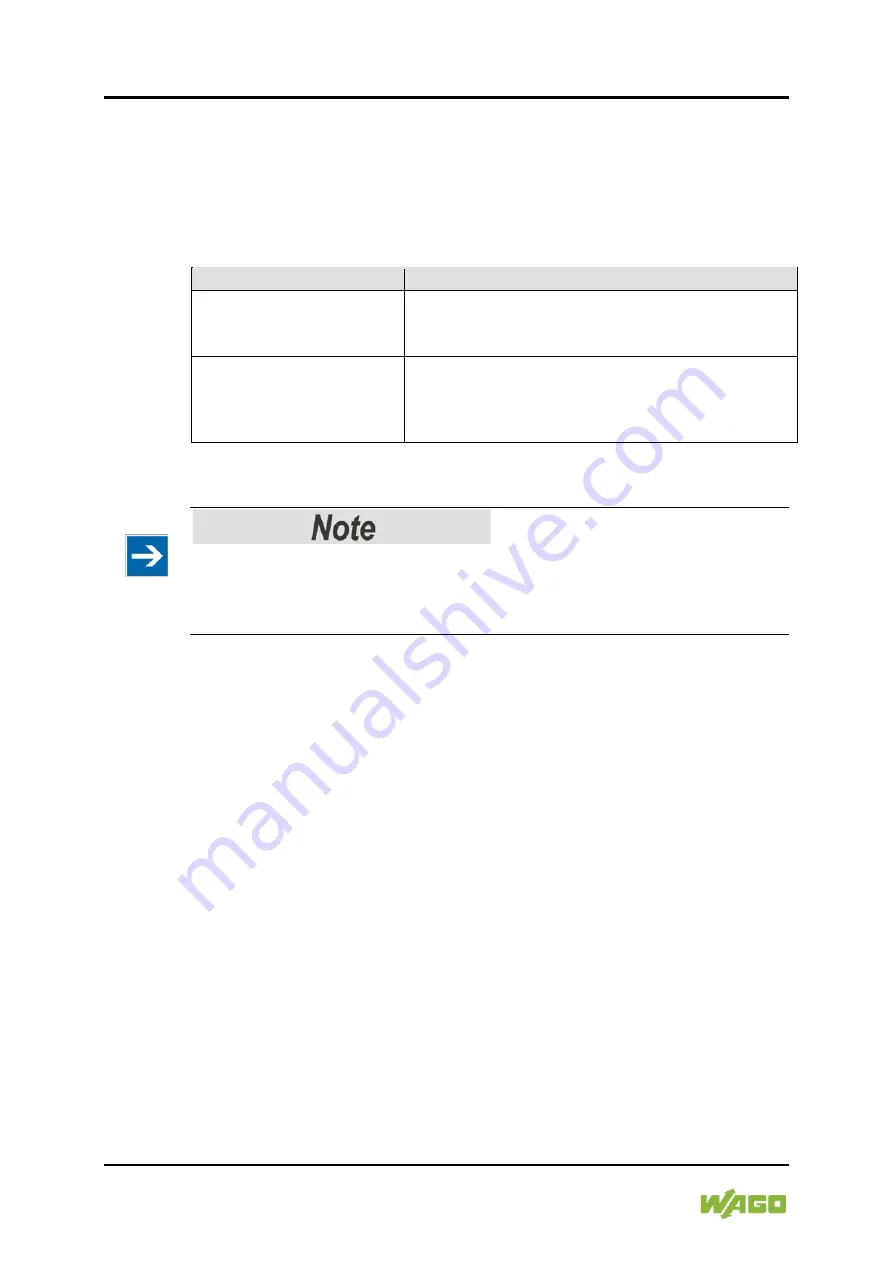
92 Commissioning
Touch Panel Standard Line
762-4xxx TP 600
Manual
Version 1.3.0
8.6.1.6 “Configuration of Host and Domain Name” Page
The settings for the general TCP/IP parameters are found on the “Configuration
of Host and Domain Name” page.
8.6.1.6.1 “HostName” Group
Table 55: WBM “Configuration of Host and Domain Name” Page – “Hostname” Group
Parameters
Explanation
Currently used
If you have selected dynamic assignment of an IP
address via DHCP, the name of the host currently
being used is displayed.
Configured
Enter here the hostname of your controller to be
used if the network interface is changed to a static
IP address or if no hostname is transmitted with a
DHCP response.
Click
[Submit]
to apply the change. The change is effective immediately.
CODESYS OPC-UA server does not accept host names until after a restart!
If you are using the CODESYS OPC-UA server, you must restart the controller
after any changes are made in order for the changes to be applied by CODESYS
OPC-UA server.
If a hostname is supplied via a DHCP response, this is enabled in the system. If
there are several network interfaces with DHCP always the last received
hostname is valid.
If only the hostname configured here is to be valid, the configuration of the DHCP
server must be adapted so that no hostnames are transferred in the DHCP
response.
Содержание Standard TP 600 762-4 Series
Страница 1: ...Manual Touch Panel Standard Line 762 4xxx xxxx xxxx TP 600 WAGO Touch Panel Version 1 3 0...
Страница 69: ...Touch Panel Standard Line Functions 69 762 4xxx TP 600 Manual Version 1 3 0 5 10 Booting Start Behavior...
Страница 70: ...70 Functions Touch Panel Standard Line 762 4xxx TP 600 Manual Version 1 3 0 Browser...
Страница 211: ...Touch Panel Standard Line 211 762 4xxx TP 600 Manual Version 1 3 0...
















































