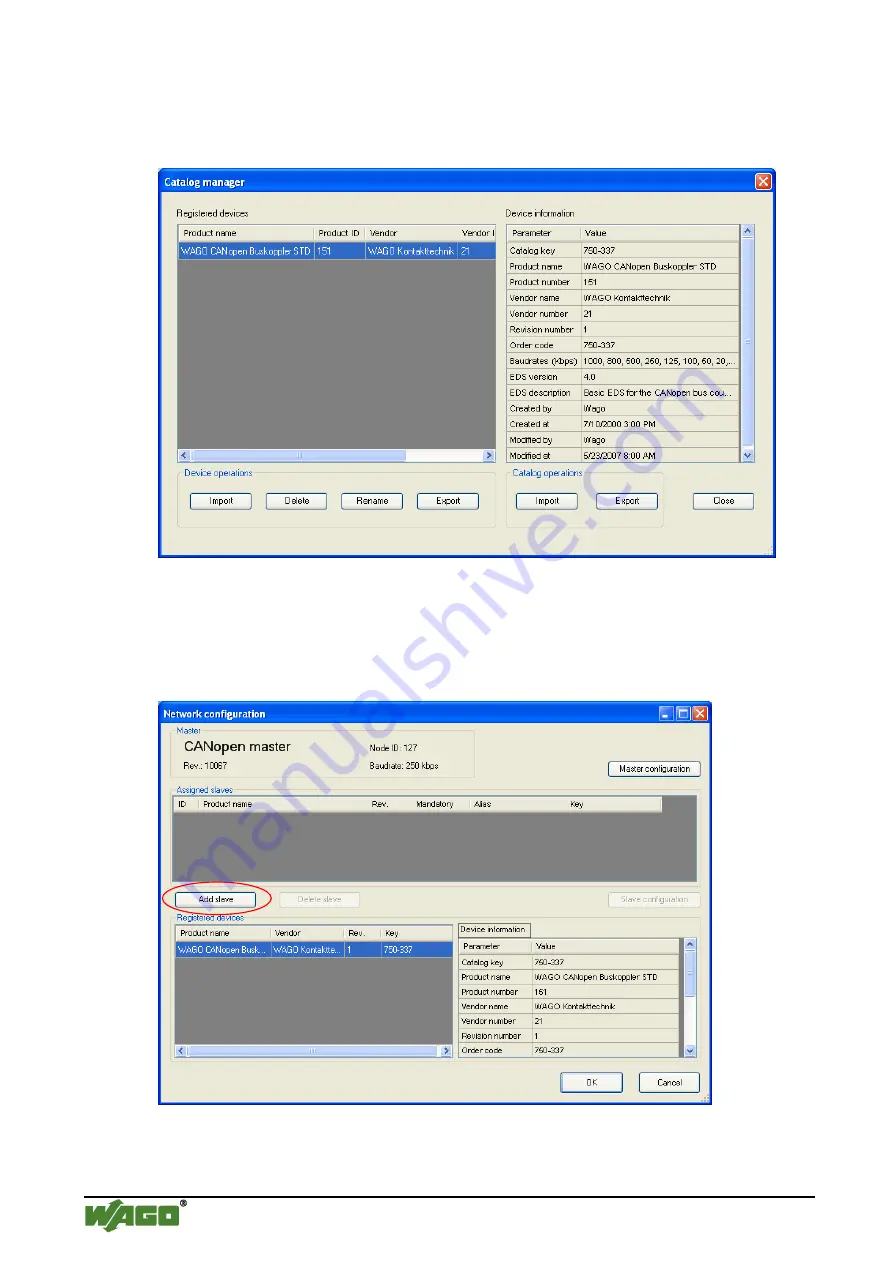
4
4)
Click [Close].
4.3
Adding a slave
1)
In the [I/O Driver] screen, click [Settings], and the [Network configuration] window will appear.
2)
Select the item whose Key is 750-337 from the [Registered devices] list and click [Add slave], and
“WAGO 750-337” will be added in the [Assigned slaves] list.























