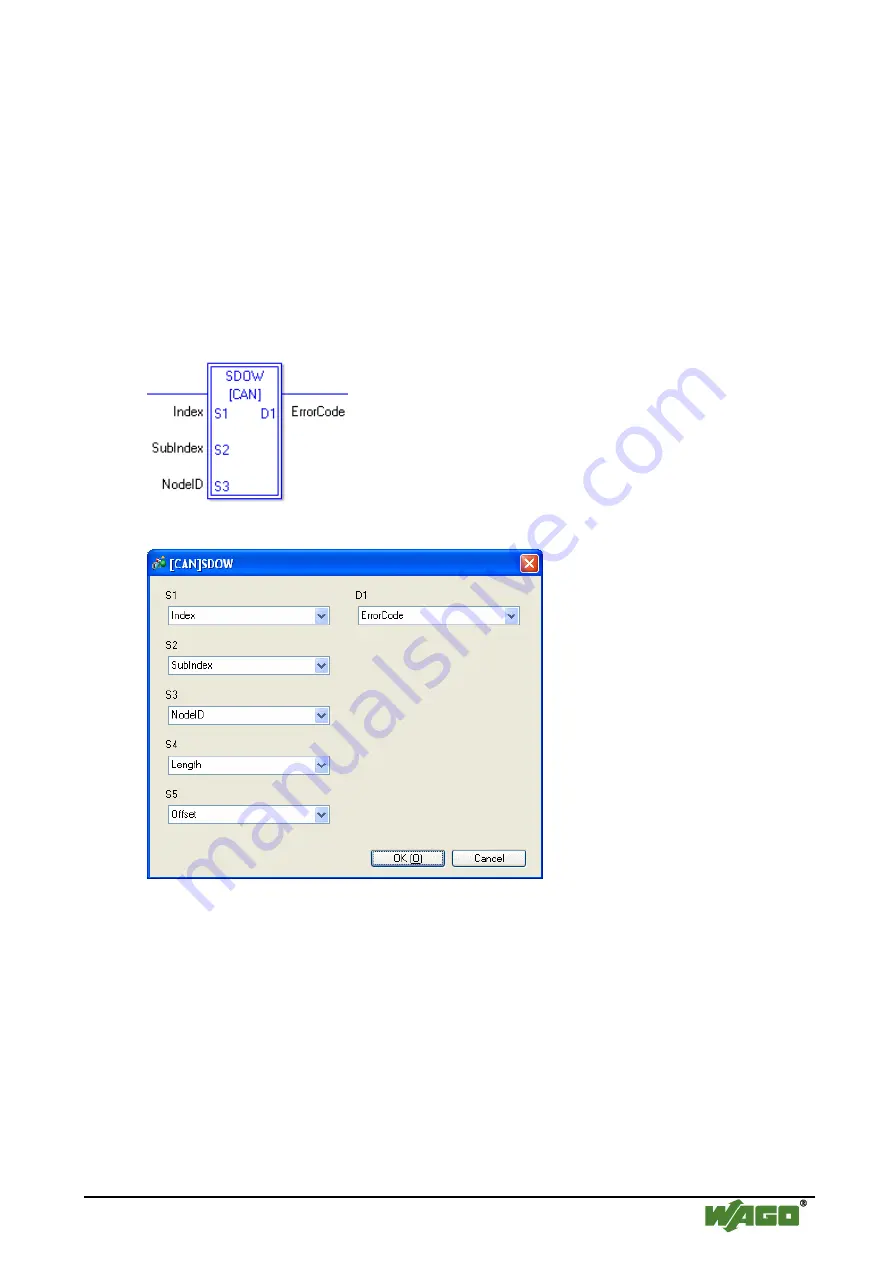Отзывы:
Нет отзывов
Похожие инструкции для 750-337

C Series
Бренд: Olympus Страницы: 50

C Series
Бренд: VAHVA Страницы: 19

BAYT 980
Бренд: fadini Страницы: 20

XTCEH600 Series
Бренд: Eaton Страницы: 6

SR800
Бренд: 7starlake Страницы: 49

2021-1660
Бренд: NARGESA Страницы: 40

EASYBOND MK2
Бренд: BAC Страницы: 32

SRWBTLCPLRBS
Бренд: Tripp Lite Страницы: 8

GEP2000 Series
Бренд: Zimmer Страницы: 8

7810719
Бренд: Viessmann Страницы: 4

ICE MASTER E Series
Бренд: CAMION Страницы: 24

176F1784
Бренд: Danfoss Страницы: 5

QuickTrap FL21
Бренд: TLV Страницы: 17

R Series
Бренд: HYVA Страницы: 68

9354
Бренд: TECNA Страницы: 28

VCPW-HD
Бренд: Eaton Страницы: 32

146246A
Бренд: Eaton Страницы: 42

RBF8
Бренд: XtraVac Страницы: 91