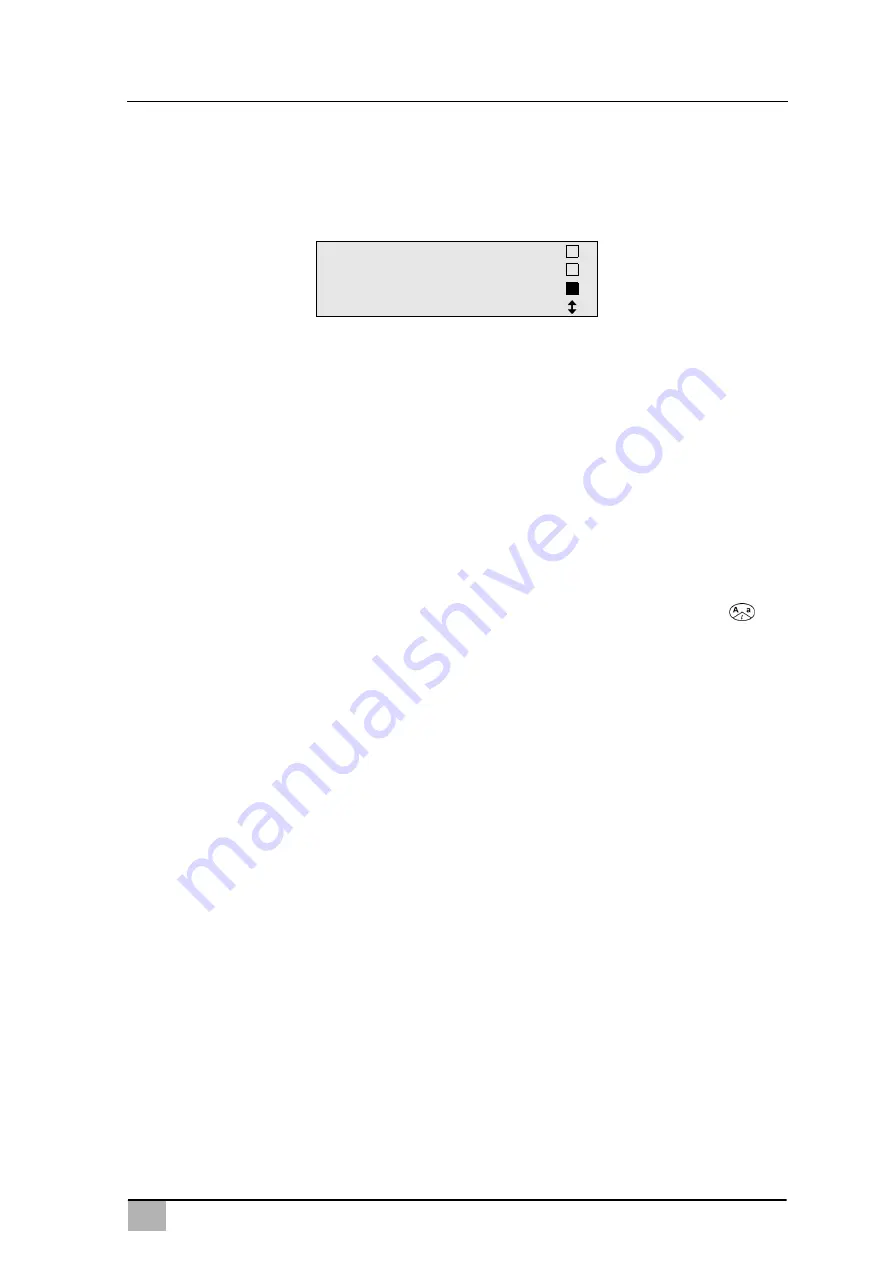
EN
75
AirConServiceCenter
Initial start-up
7.4
Entering company data
The company data is printed out with every service log.
1. In the basic menu, use the cursor keys
or
to select
“Other
selections”
:
2. Press
ENTER
to confirm.
3. Use the cursor key
to select
“Service”
.
4. Press
ENTER
to confirm.
5. Enter the password
“3282”
.
6. The company data is shown in the third line of the display (
6
).
You can enter five lines, each with up to 20 characters.
The display shows the number of lines of company data after the
message
“Enter company data”
(
“01”
to
“05”
).
Use the cursor keys
or
to select the line of company data you
want.
7. Use the keypad (
7
) and the cursor keys to enter the data.
To switch between upper and lower case, press the Info key
.
To delete a character, briefly press the
C
key.
To delete the current line, press and hold down the
C
key.
8. Press
ENTER
to confirm.
9. Press
STOP
. The set data is activated.
10. Press
STOP
again to access the standby menu.
Short selection
Free selection
Other selections
ENTER-OK
Содержание AirConServiceCenter ASC1000G
Страница 2: ......
















































