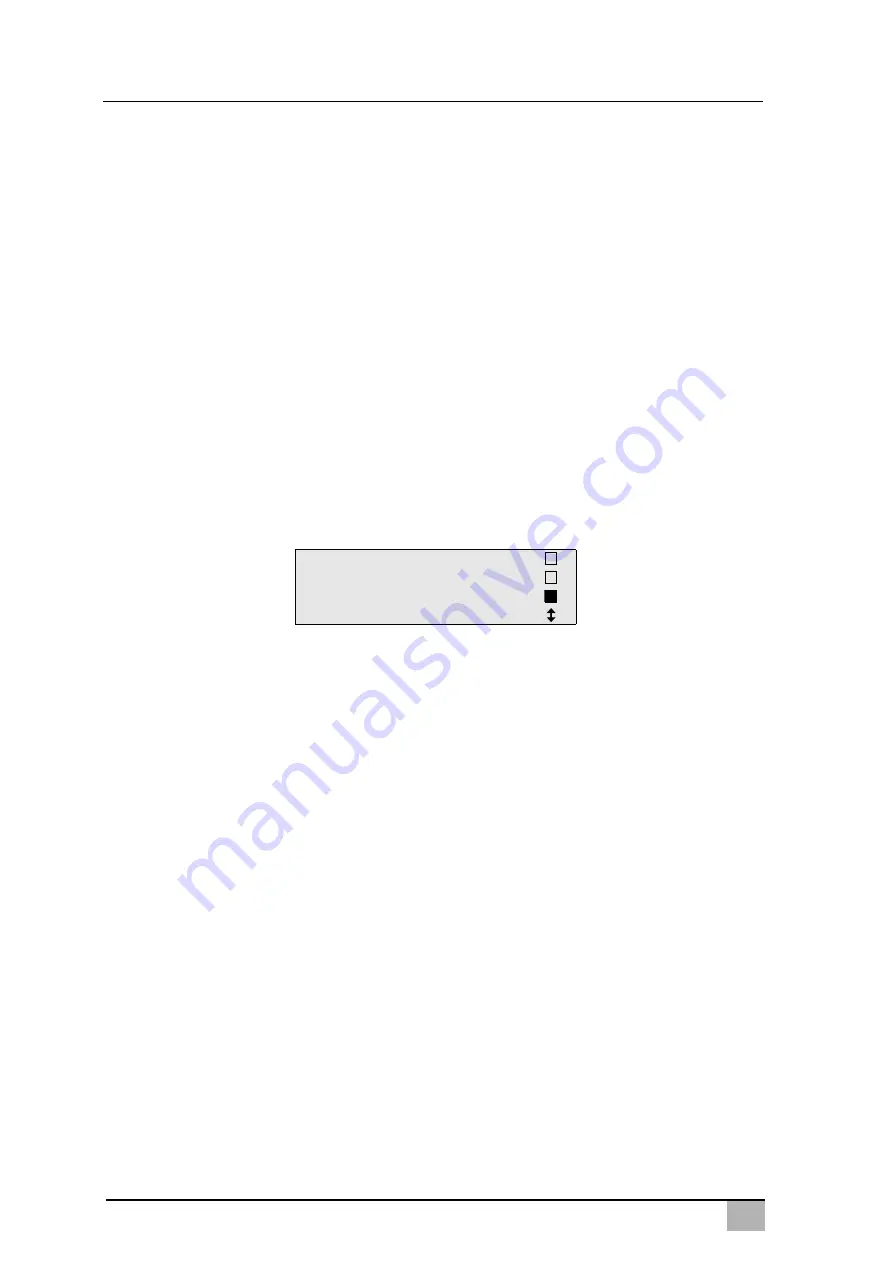
EN
Initial start-up
AirConServiceCenter
74
7.2
Standby menu
The standby menu shows you the current supply quantities and the time
settings of the AirConServiceCenter.
The following information is shown:
Refrigerant quantity
ASC2000G/ASC3000G only:
Fresh oil quantity
ASC2000G/ASC3000G only:
UV-additive quantity
Time
Date
7.3
Language selection
1. Press the cursor keys
or
to access the basic menu.
2. In the basic menu, use the cursor keys
or
to select
“Other
selections”
:
3. Press
ENTER
to confirm.
4. Use the cursor key
to select
“Service”
.
5. Press
ENTER
to confirm.
6. Enter the password
“5264”
.
7. Use the cursor keys
or
to select the preferred language.
8. Press
ENTER
to confirm.
9. Press
STOP
. The language chosen is active and the standby menu
is displayed.
Short selection
Free selection
Other selections
ENTER-OK
Содержание AirConServiceCenter ASC1000G
Страница 2: ......
















































