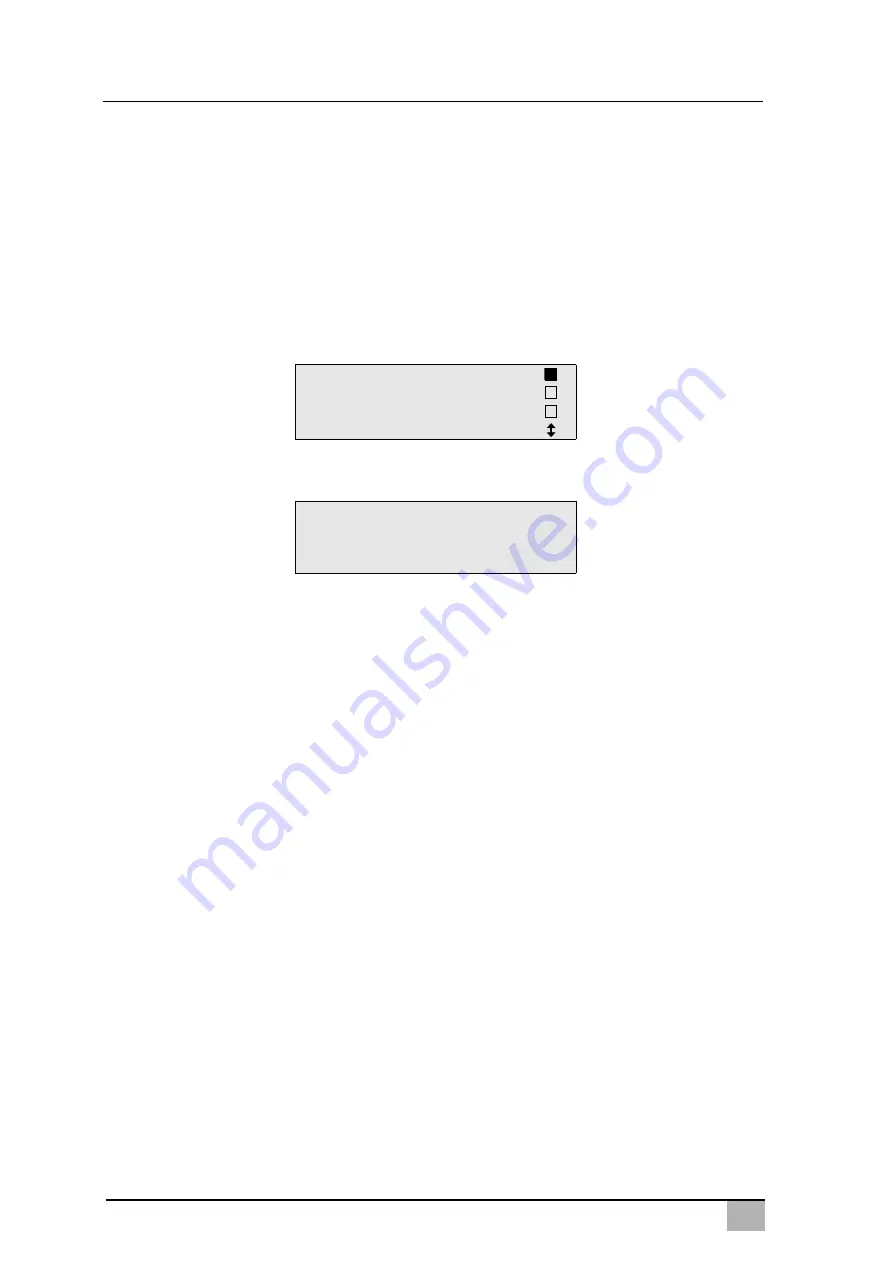
EN
Operation
AirConServiceCenter
98
8.7.4
Selecting connections
1. Select the parameters in accordance with the air conditioning system
connections:
– Air conditioning system has a high pressure and a low pressure
connection: Select
LP / HP
.
– Air conditioning system only has a high pressure connection:
Select
HP
.
– Air conditioning system only has a low pressure connection:
Select
LP
.
2. Press
ENTER
to confirm.
3. Once all settings have been entered, press
ENTER
to start the
process.
8.7.5
After ending the air conditioning service
✓
After the air conditioning service has finished, you will be prompted to
disconnect the hoses of the AirConServiceCenter from the vehicle air
conditioning system.
1. Disconnect the service hoses (
10
) and (
11
) and press
ENTER
to
confirm.
✓
The service hoses will now be drained. The device is then ready for
further use.
2. Screw the valve caps of the air conditioning system back on the
connections.
HP/LP
PORT
HP
PORT
LP
PORT
ENTER-OK STOP-EXIT
Process start?
ENTER-OK STOP-EXIT
Содержание AirConServiceCenter ASC1000G
Страница 2: ......
















































