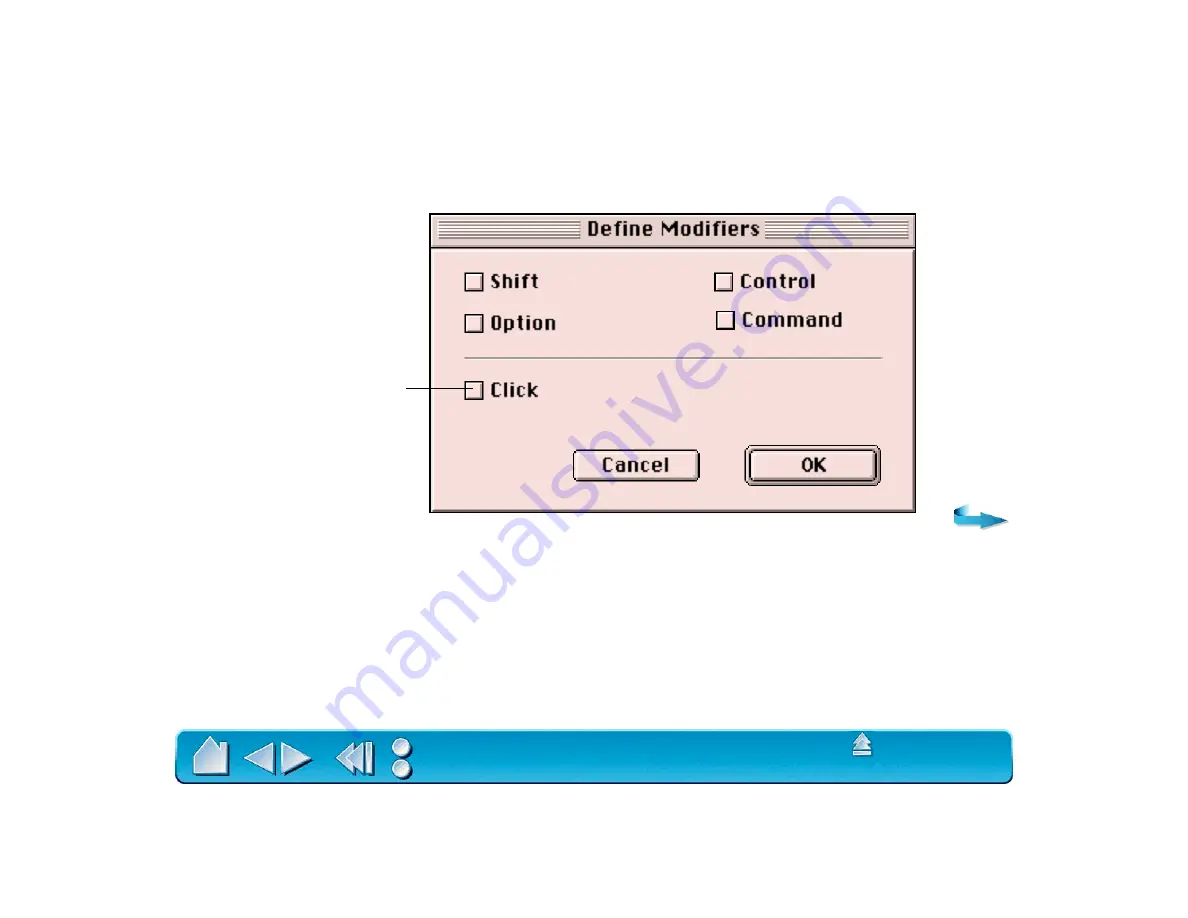
Page 43
•
M
ODIFIER
.... Enables you to simulate modifier key(s) (such as S
HIFT
, O
PTION
, C
OMMAND
, and C
TRL
).
Many applications use modifier keys to constrain the size or placement of objects. If you select this
option, the D
EFINE
M
ODIFIERS
dialog box appears. There, you select the modifier key(s) to simulate.
You can select the C
LICK
box plus
one or more modifier key options
to define the function you want
your tool button to simulate.






























