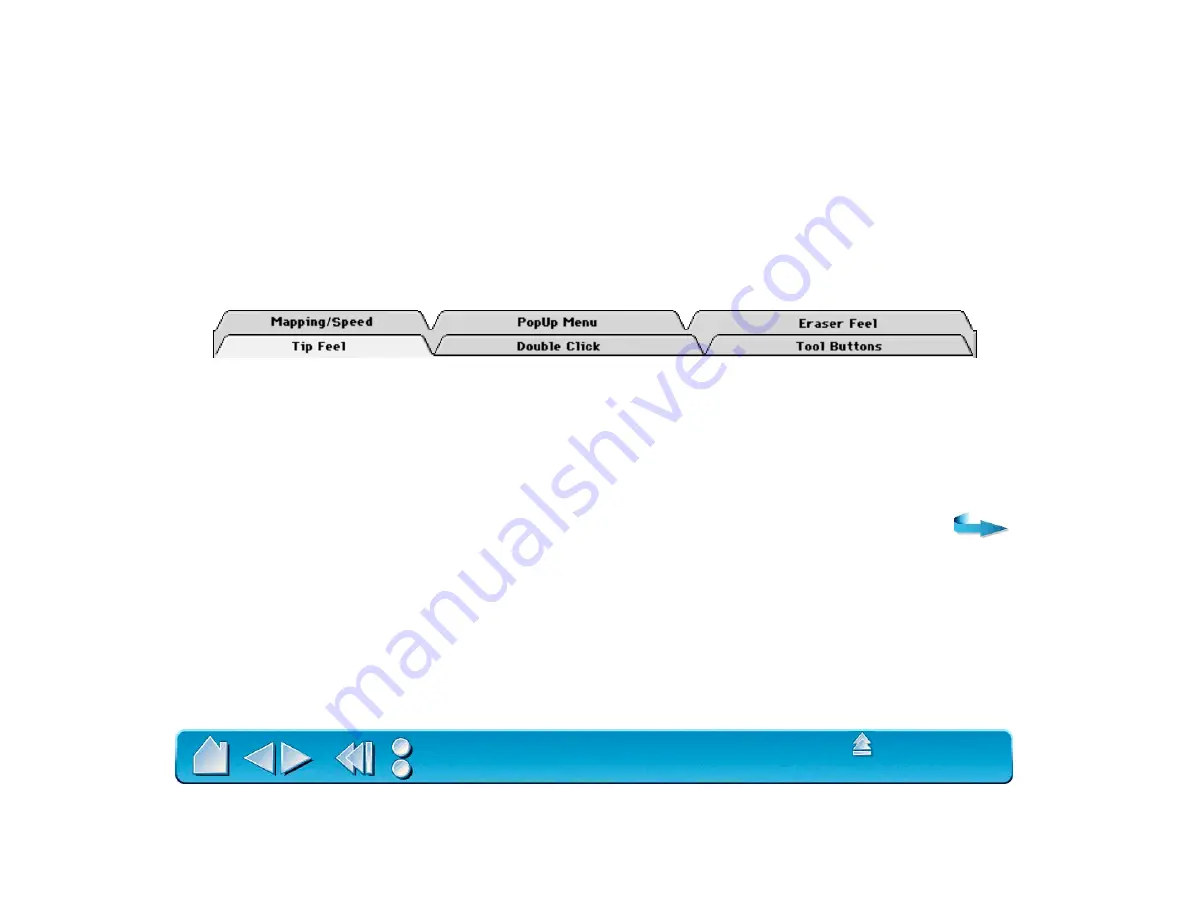
Page 33
TABS
The tabs allow you to customize your Graphire2 tablet, Pen, and Cordless Mouse. When you open the
control panel with a Graphire2 tool, the tool is automatically selected in the T
OOL
L
IST
and the appropriate
tabs are displayed. To change settings for your other tool, select the appropriate tool icon to display the
corresponding tabs.
Note: The A
PPLICATION
L
IST
is for advanced users who want to create application-specific settings; it is not
necessary to select or add applications to customize your Graphire2 tools. To customize Graphire2, select
the Graphire2 Pen or Cordless Mouse from the T
OOL
L
IST
; the appropriate tabs will display for the selected
tool. Then select the tab for the tool setting(s) that you want to modify.
These tabs are displayed for the Graphire2 Pen.






























