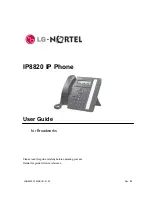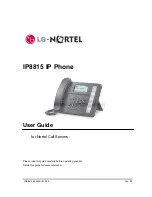Configuration File Parameter Guide
95
VSP715 Administrator and Provisioning Manual
“"file" Module: Imported File Settings” on page 136
“"tone" Module: Tone Definition Settings” on page 139
“"profile" Module: Password Settings” on page 142
“"page_zone" Module: Paging Zone Settings” on page 143
“"softkey" Module: Custom Soft Key Settings” on page 145
.
"sip_account" Module: SIP Account Settings
The SIP Account settings enable you to set up individual accounts for each user. You can
add up to three accounts for each VSP715. Each account requires you to configure the
same group of SIP account settings. The SIP account settings for each account are
identified by the account number, from 1 to 2 for the VSP715.
For example, for account 1 you would set:
sip_account.1.sip_account_enable = 1
sip_account.1.label = Line 1
sip_account.1.display_name = 1001
sip_account.1.user_id = 2325551001
and so on.
For account 2, you would set:
sip_account.2.sip_account_enable = 1
sip_account.2.label = Line 2
sip_account.2.display_name = 1002
sip_account.2.user_id = 2325551002
and so on, if you have additional accounts to configure.
The SIP account settings follow the format: sip_account.x.[element], where x is an account
number ranging from 1 to 2 for the VSP715.
All these settings are exported when you manually export the configuration from the
VSP715.
General configuration file settings
Setting:
sip_account.x.dial_plan
Description:
Sets the dial plan for account x. See
.
Values:
Text string
Default:
x+P