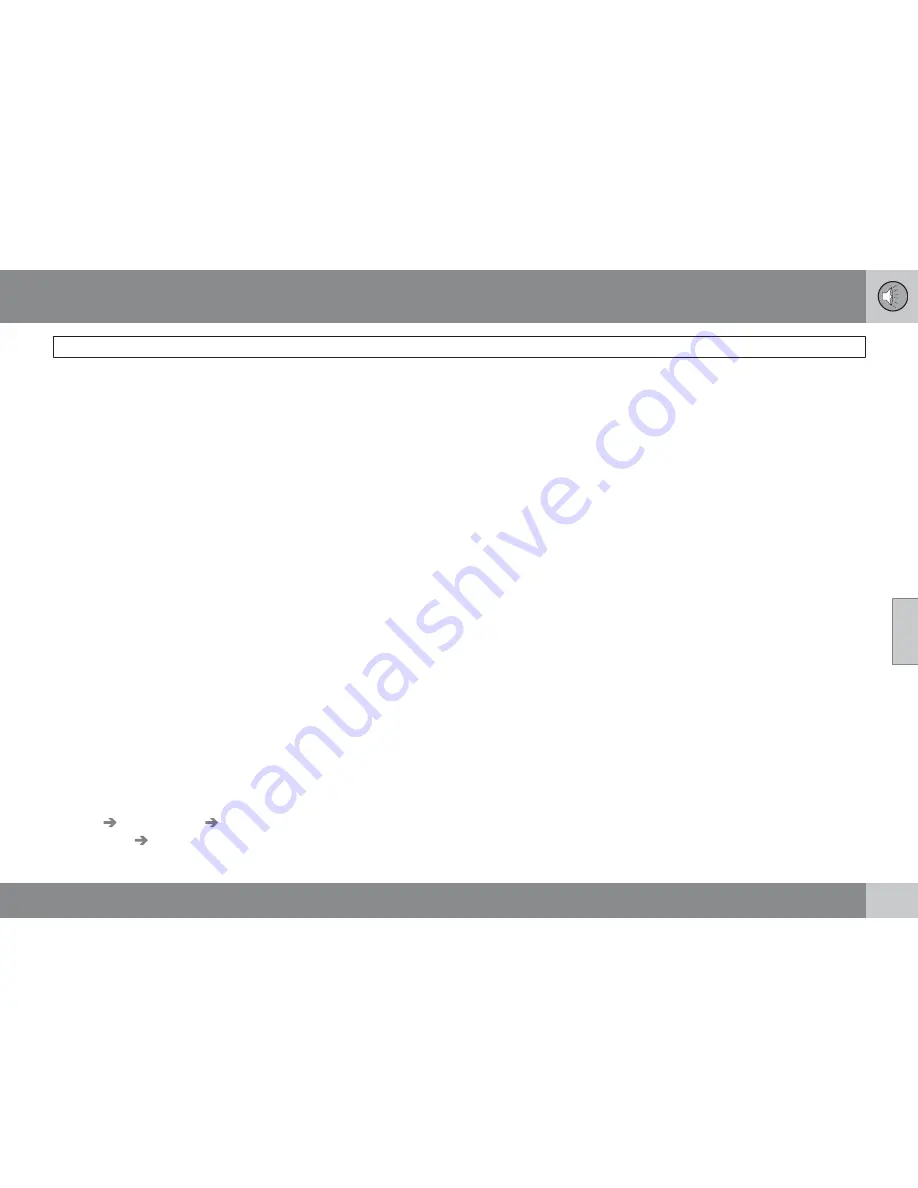
05 Infotainment
Cell phone voice control
05
``
243
Using voice commands
The driver initiates a voice command dialogue
by pressing the voice control button (see the
illustration on page 241).
When a dialogue has been initiated, commonly
used commands will be shown in the display.
Grayed-out texts or texts in parentheses are
not part of the spoken command.
Once you become familiar with the system, you
can speed up the command dialogue by briefly
pressing the voice control button to skip
prompts from the system.
Commands can be given in several ways
.
For example, the command "Phone call con-
tact" can be spoken as:
•
"Phone > Call contact"—say "Phone," wait
for a system response, and then continue
by saying "Call contact."
•
"Phone call contact"—give the entire com-
mand at one time
The following is a list of features that can be
voice-controlled with a Bluetooth
-connected
cell phone.
Shortcuts
Shortcut commands for using the phone can
be found in the
MY CAR
menu system, under
Settings
Voice settings
Voice
command list
Phone commands
and
General commands
. See page 133 for more
information on the menu system.
Dialing a number
The system understands the digits zero to nine.
These numbers can be spoken individually, in
groups of several digits at a time, or the entire
number can be given at once. Numbers above
nine will not be recognized.
The following is an example of a voice com-
mand dialogue. The system's response may
vary depending on the situation.
The user initiates the dialogue by saying:
Phone > dial number
or
Phone dial number
System response
Number please
User action
Begin saying the digits in the phone number. If
you say several digits and pause, the system
will repeat them and prompt you by saying
"Continue."
Continue saying the digits. When you have fin-
ished, complete the command by saying
"Dial."
•
You can also change the number by using
the commands "Correction" (which dele-
tes the last group of digits spoken) or
"Delete" (which will erase the entire phone
number).
Dialing from a call list
The dialogue below enables you make a call
from one of your cell phone's call lists.
The user initiates the dialogue by saying:
Phone > dial from call list
or
Phone dial from call list
Continue by responding to the system's
prompts.
Calling a contact
The dialogue below enables you to call the pre-
defined contacts in your cell phone. See the
phone's user's guide if necessary.
The user initiates the dialogue by saying:
Phone > call contact
or
Phone call contact
Continue by responding to the system's
prompts.
When calling contacts, keep the following in
mind:
•
If there are several contacts with similar
names, they will be presented in the dis-
Содержание 2012 XC60
Страница 1: ...VOLVO XC60 Owner s Manual Web Edition ...
Страница 2: ......
Страница 15: ...SAFETY ...
Страница 53: ...01 Safety 01 53 ...
Страница 54: ...54 Remote key and key blade 56 Keyless drive 63 Locks 66 Alarm 69 ...
Страница 55: ...LOCKS AND ALARM ...
Страница 73: ...YOUR DRIVING ENVIRONMENT ...
Страница 74: ...03 Your driving environment Instruments and controls 03 74 Instrument overview ...
Страница 91: ...03 Your driving environment Steering wheel 03 91 Horn Horn Press the steering wheel hub to sound the horn ...
Страница 127: ...03 Your driving environment 03 127 ...
Страница 129: ...COMFORT AND DRIVING PLEASURE ...
Страница 198: ...04 Comfort and driving pleasure Passenger compartment convenience 04 198 Storage spaces ...
Страница 203: ...INFOTAINMENT ...
Страница 259: ...05 Infotainment 05 259 ...
Страница 260: ...260 Driving recommendations 262 Refueling 266 Loading 271 Cargo area 275 Towing a trailer 278 Emergency towing 281 ...
Страница 261: ...DURING YOUR TRIP ...
Страница 283: ...06 During your trip 06 283 ...
Страница 285: ...WHEELS AND TIRES ...
Страница 313: ...MAINTENANCE AND SPECIFICATIONS ...
Страница 335: ...08 Maintenance and specifications Fuses 08 335 Engine compartment ...
Страница 347: ...08 Maintenance and specifications 08 347 ...
Страница 348: ...348 Label information 350 Specifications 352 Overview of information and warning symbols 359 Volvo programs 362 ...
Страница 349: ...SPECIFICATIONS ...
Страница 350: ...09 Specifications Label information 09 350 Location of labels ...
Страница 363: ...09 Specifications 09 363 ...
Страница 373: ......
Страница 374: ...Kdakd 8Vg 8dgedgVi dc IE JH6 8VcVYV 6I Eg ciZY c HlZYZc iZWdg 8deng i Kdakd 8Vg 8dgedgVi dc ...
















































