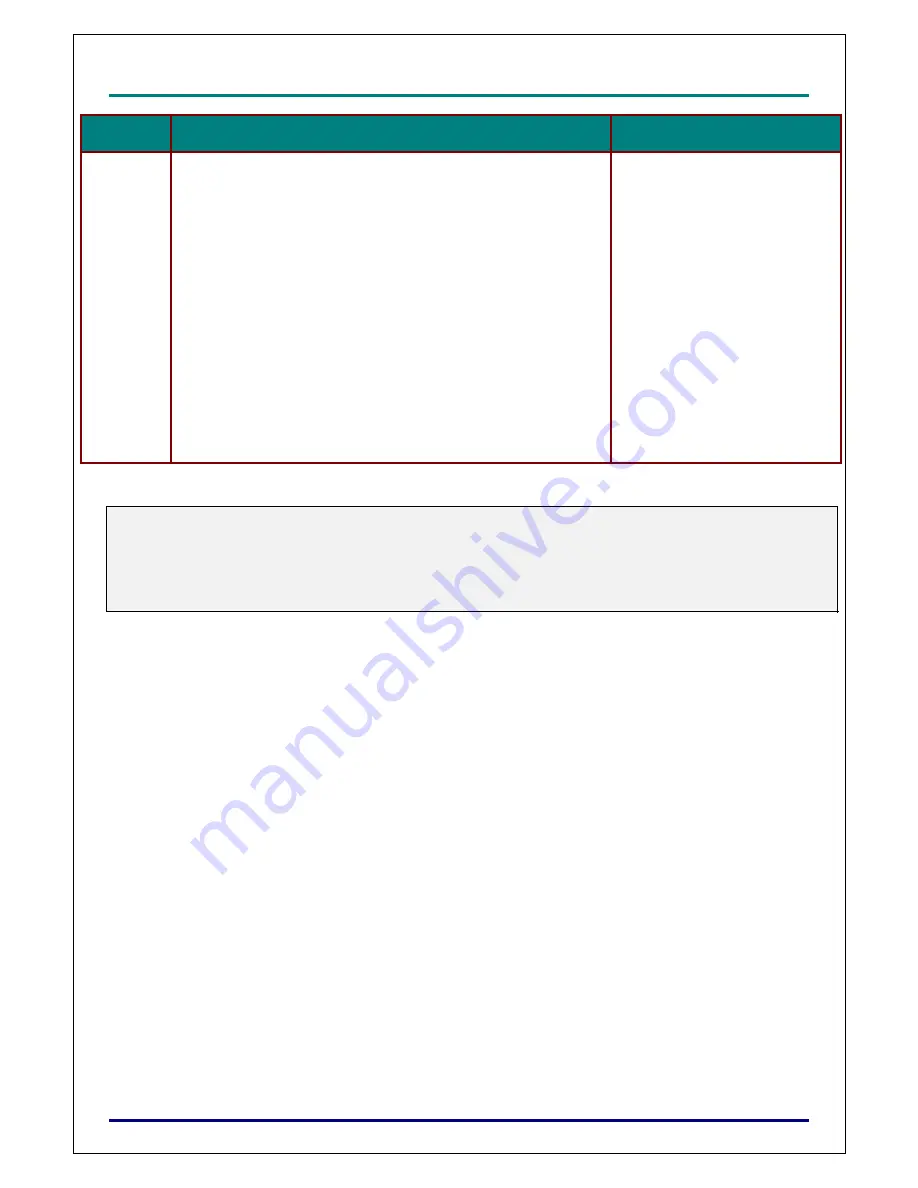
D
D
D
L
L
L
P
P
P
P
P
P
r
r
r
o
o
o
j
j
j
e
e
e
c
c
c
t
t
t
o
o
o
r
r
r
–
–
–
D
D
D
X
X
X
6
6
6
5
5
5
3
3
3
0
0
0
/
/
/
D
D
D
X
X
X
6
6
6
5
5
5
3
3
3
5
5
5
/
/
/
D
D
D
W
W
W
6
6
6
0
0
0
3
3
3
0
0
0
/
/
/
D
D
D
W
W
W
6
6
6
0
0
0
3
3
3
5
5
5
U
U
U
s
s
s
e
e
e
r
r
r
’
’
’
s
s
s
M
M
M
a
a
a
n
n
n
u
u
u
a
a
a
l
l
l
–
75
–
F
UNCTION
S
ETTING
D
ESCRIPTION
STATUS
Refresh – Updates the panel with the latest information
Lamp1 life – Displays the remaining life of Lamp 1
as a percentage
Lamp2 life – Displays the remaining life of Lamp 2
as a percentage
Lamp1 time – Displays the number of hours Lamp 1
has been used
Lamp2 time – Displays the number of hours Lamp 2
has been used
Filter Timer- Display the number of hours counted
from last filter timer reset
PJ time – Displays the number of hours the project
has been used
This displays the status of se-
lected projector functions
Note:
The functions that can be controlled will vary depending on the signal being input to the projector
(see Selecting an Input Source on page
20
for more information).
Standby Mode has to be set to Standard before using HTTP server.
The lamp life percentage shown here is based on expected lamp life in controlled laboratory condi-
tions. Actual life may vary depending on installation environment, orientation and lamp mode
Содержание DW6030 Series
Страница 1: ...DX6530 DW6030 series User s Manual ...


































