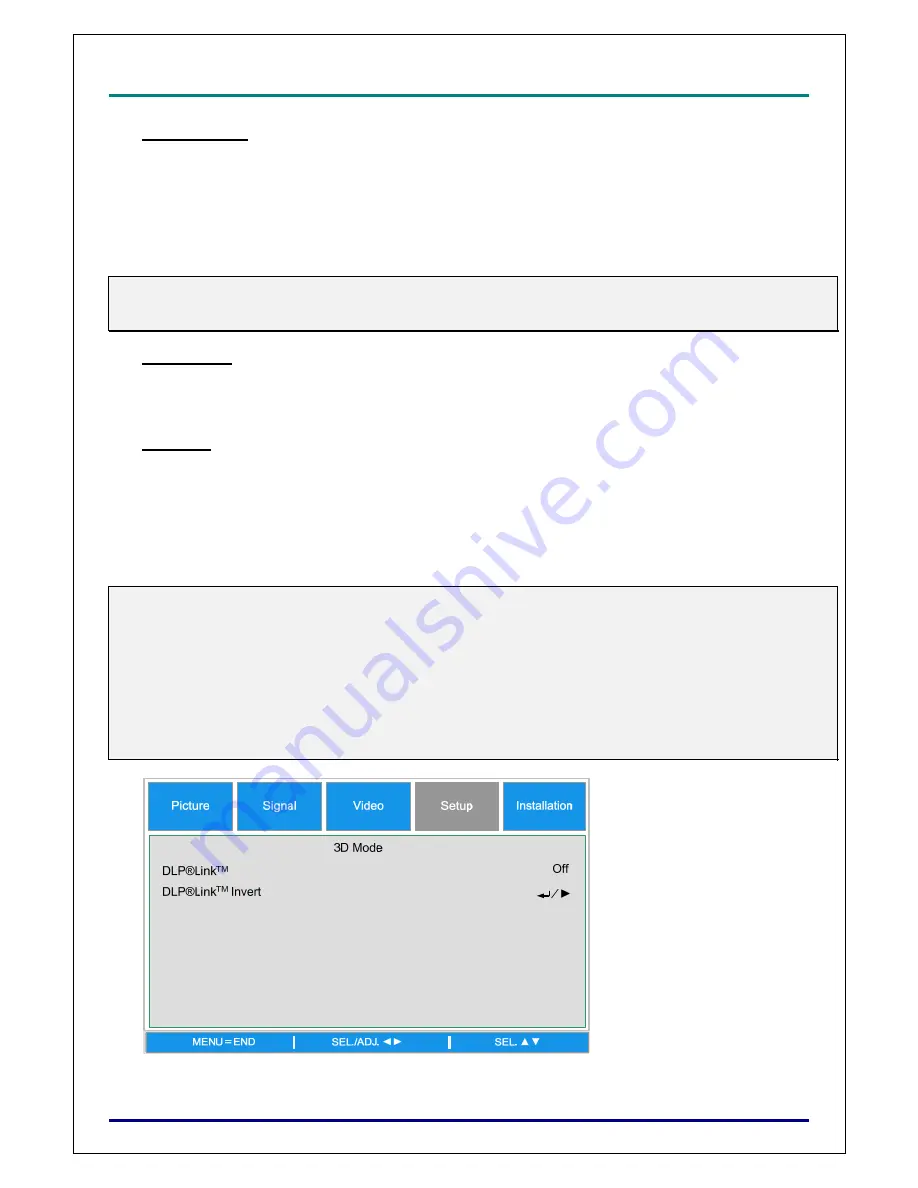
D
D
D
L
L
L
P
P
P
P
P
P
r
r
r
o
o
o
j
j
j
e
e
e
c
c
c
t
t
t
o
o
o
r
r
r
–
–
–
D
D
D
X
X
X
6
6
6
5
5
5
3
3
3
0
0
0
/
/
/
D
D
D
X
X
X
6
6
6
5
5
5
3
3
3
5
5
5
/
/
/
D
D
D
W
W
W
6
6
6
0
0
0
3
3
3
0
0
0
/
/
/
D
D
D
W
W
W
6
6
6
0
0
0
3
3
3
5
5
5
U
U
U
s
s
s
e
e
e
r
r
r
’
’
’
s
s
s
M
M
M
a
a
a
n
n
n
u
u
u
a
a
a
l
l
l
–
41
–
Standby Mode
Standby Mode allows you to put the projector in the standby condition to consume less power, two
standby modes are selectable as below.
Standard:
Monitor out, LAN/RS232C and Network functions are activated in standby mode
Eco :
Monitor out, LAN/RS232C and Network functions are switched in standby mode
Note:
The HTTP server functions, MONITOR OUT and RS232C Control are not available when Standby
Mode is set to Eco, please make you the settings before using above functions.
Background
Background enables you to display a blue/black screen, Logo or captured image when there is no
signal.
3D Mode:
The 3D mode of this projector is compatible with the DLP
®
Link
TM
system. To watch 3D images, you
need a pair of 3D LCD shutter glasses that display the projected images for the left and right eyes al-
ternately and are synchronized with a control signal transmitted from the lens of the projector.
Before viewing 3D images, press 3D MODE buttons on the remote control or use arrow keys to dis-
play 3D Mode menu for setting 3D mode.
Note:
The following people should limit 3D viewing:
- Children under 6 years of age
- People with a history of photosensitivity, heart disease or in poor heath.
- People who are physically tired or sleep deprived.
- People under the influence of drugs or alcohol.
Under normal condition, view 3D images is safe. However, some people may experience discomfort.
Refer to the guideline issued by the 3D Consortium revised Dec. 10, 2008, You need take regular
breaker at least 5 to 15 minutes after ever half of hour or one hour.
.
DLP
®
Link
TM
Содержание DW6030 Series
Страница 1: ...DX6530 DW6030 series User s Manual ...
















































