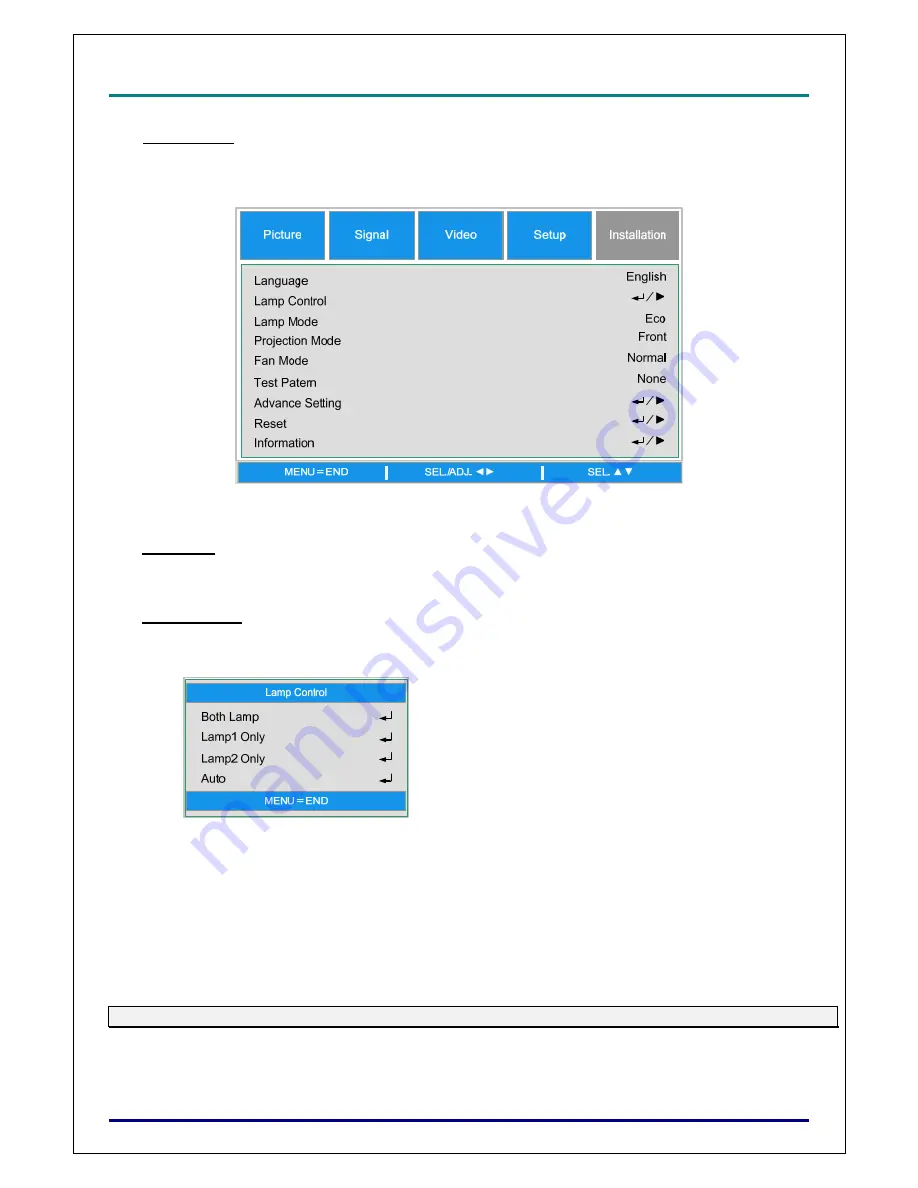
D
D
D
L
L
L
P
P
P
P
P
P
r
r
r
o
o
o
j
j
j
e
e
e
c
c
c
t
t
t
o
o
o
r
r
r
–
–
–
D
D
D
X
X
X
6
6
6
5
5
5
3
3
3
0
0
0
/
/
/
D
D
D
X
X
X
6
6
6
5
5
5
3
3
3
5
5
5
/
/
/
D
D
D
W
W
W
6
6
6
0
0
0
3
3
3
0
0
0
/
/
/
D
D
D
W
W
W
6
6
6
0
0
0
3
3
3
5
5
5
U
U
U
s
s
s
e
e
e
r
r
r
’
’
’
s
s
s
M
M
M
a
a
a
n
n
n
u
u
u
a
a
a
l
l
l
–
45
–
Installation
The
Installation
tab contains menu options for various setup conditions such as orientation and re-
mote sensor mode and is accessed through the
Setting
menu.
The following table lists all functions with a brief description.
Language
Select the OSD language to be used, eight languages
Lamp Control
This function allows you to select the usage of the two lamps installed in the projector.
Both lamps
Both lamps are used for greater brightness
Lamp1 Only
Select Lamp 1 for the projector. If lamp 1 burns out, the projector switches the
lamp control to lamp2 automatically.
Lamp2 Only
Select Lamp 2 for the projector. If lamp 1 burns out, the projector switches the
lamp control to lamp2 automatically.
Auto
Select the lamp which the usage is lower than the other one
Note: For lamp protection, the lamp switching may take several minutes
Содержание DW6030 Series
Страница 1: ...DX6530 DW6030 series User s Manual ...
















































