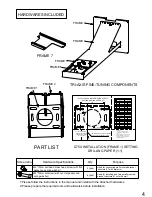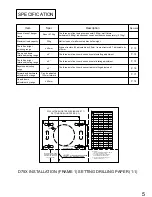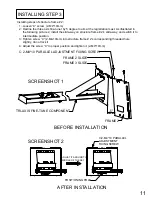2
!
WARNING
!
CAUTION
THE LOCATION FOR WALL MOUNTED BRACKET
ABOUT THIS INSTALLATION INSTRUCTION
If the wall mounted bracket is meant for installation of the projector on walls and the wall should be strong
enough to hold the projector and wall mounted bracket.
The wall mounted bracket should be installed on concrete walls. The quality of projector and hanger should
be qualified before installation, and the strength of walls should be verified and maintained. If the strength of
walls is not strong enough, please strengthen them before installation.
Please test the wall mounted bracket at regular intervals so as to make sure that there are no broken parts or
loose screws.If any broken part is found, please refrain from using the wall mounted bracket. If the wall mounted
bracket or projector falls, personal injury or property loss may occur.
Please do not with or modify the wall mounted bracket.
Please do not hang up the wall mounted bracket or hang things on the wall mounted bracket. If the projector or
the wall mounted bracket falls, personal injury or property loss may occur.
Glues lubricant or oil should not be used to wall mounted bracket can chemical attack which could result in a
rupture of the wall mounted bracket and then cause the projector to fall. As a result, personal injury or property
loss may occur.
Please tighten all the nuts and screws after adjustment. Otherwise, the projector or hanger may fall and lead to
personal injury or property lass.
Please refrain from loosening the nuts and screw after installation, unless otherwise deemed necessary and
performed by qualified specialists who have technical knowledge and ability.
Please test the wall mounted bracket at a regular interval to ensure the nuts and screw are tight. If the nuts and
screws are found loose, please tighten them, otherwise, the projector or the wall mounted bracket may fall and cause
personal injury and property loss.
Please do not install the hanger frame in places where the temperature could be higher than that the projector’s
maximum sustainable temperature, because the exceeding high temperature may damage the projector.
Please avoid installing the wall mounted bracket in places that is too wet or too dusty so that lens and optical
components can be protected from being contaminated.
While adjusting wall mounted bracket, please do not employ excessive force because the wall mounted bracket
may break and cause personal injury.
Only professional person can dismantle or reset the projector (including maintaining and overhauling). Please
consult the relevant information as illustrated in the instructions.
1
:
Conducting power routing in advance in the position where the hanger frame is installed.
2
:
The position should be away from other electrical equipments, such as fluorescent lamps and air condition.Some
fluorescent lamps may cause interference signal to the projector’s remote control.
3
:
The length of connecting power cord should be less than 20 meters so as to reduce noise interference.
4
:
Plug-in screen or flat screen is suggested.
5
:
When using interactive function, please make sure to set the projector under the following condition,
(1)
:
Projection screen is rectangle in shape with no distortion.
(2)
:
The vertical and horizontal angle between projector and the projection screen should be less than 3 degree
comparing to the projector screen.
(3)
:
The horizontal and vertical keystone correction should be less than 5 degree while using keystone correction,
This instruction introduces how to use customized wall mounted bracket to install D75 ultra
short throw projector on walls. The unit of measurement for all sizes mark place in this instruction
is in “mm”.