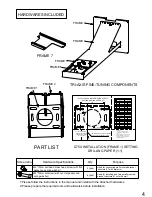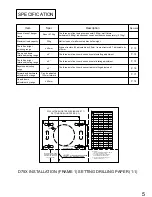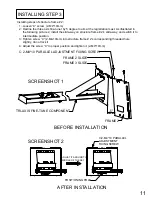Z
Y
X
B
A
ROTATION AXIS
TRI AXIS TIGHTEN SCREW
ADJUSTMENT PANEL
F:PARALLEL ROTATION
TIGHTEN SCREW
FRAME 7
B
A
5°
5
°
15
ADJUSTING STEP 3
Instruction of left and right rotation movement:
1: Screw “F” for and rotate axis nut slightly.
2: Take the rotation axis as the axis (Z axis), adjust the setting disc through horizontal left and
right rotation so that structure frame # 7 can drive projector towards horizontal rotation.(Z axis
direction).
3: When the horizontal rotation position is adjusted to a proper position, tighten the screw “F”.
4: When the three axis are adjusted to proper positions, tighten the rotation axis nut.