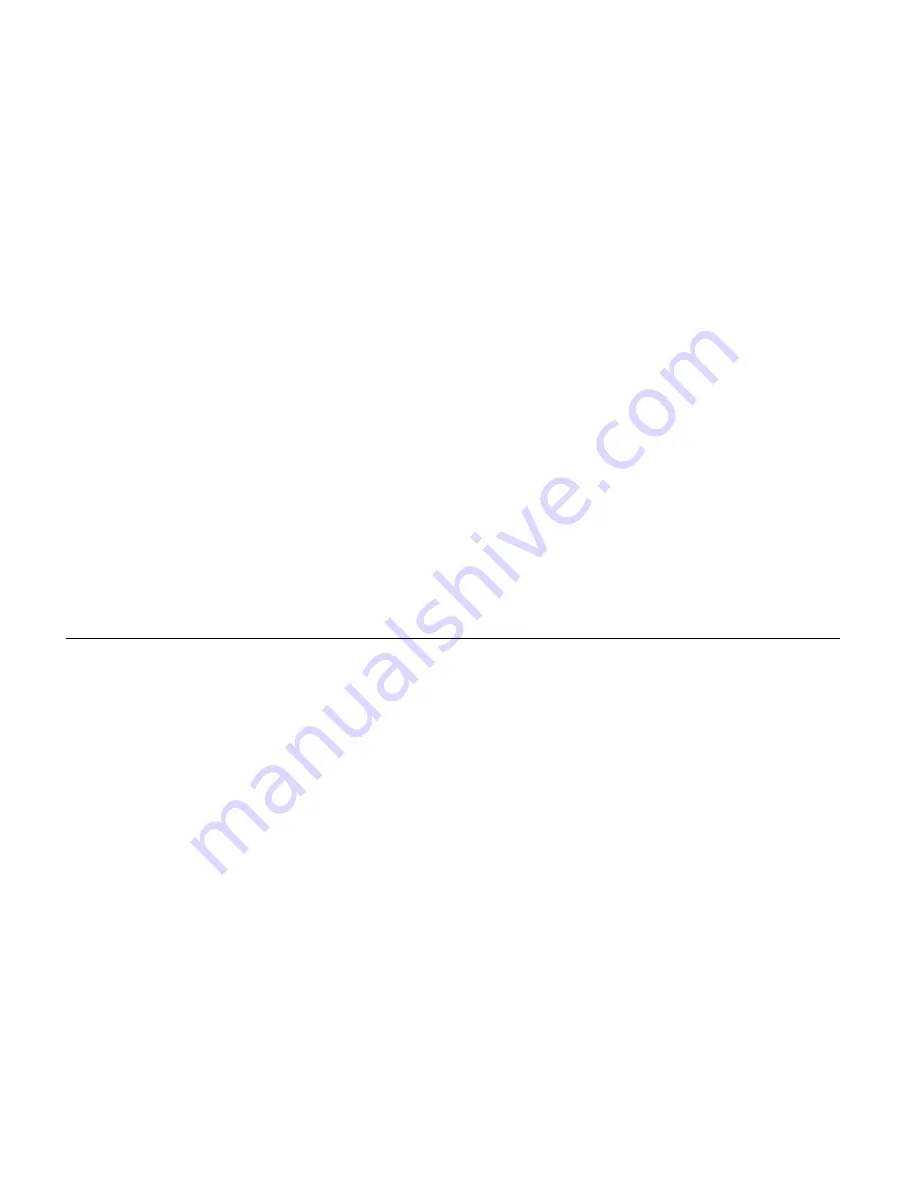
52
MACINTOSH OS
1. Use the supplied USB cable to connect your
camcorder to your computer’s USB port.
2. Power on the camcorder.
‘PCU’ appears on the camera’s screen.
3. The camcorder
’s device icon appears on the desktop.
4. Click on the device icon and open the DCIM folder and the folder inside to view the media
files.
5. Select the files and drag them into your computer. Optionally, select the files and choose
‘Copy’ from the Finder’s Edit menu. Then select a folder and choose ‘Paste’ from the Edit
menu.
6. We recommend that you copy the photos into the Pictures folder and the videos into the
Movies folder.
7. Do not disconnect the cable during transfer. Doing so will cancel the transfer of any files on
their way to your computer.
CAMCORDER MAINTENANCE
Please read the information below carefully before using your camcorder for proper and safe
operation, so as to use the camcorder to its fullest and maintain its performance.
MEMORY CARD MAINTENANCE:
For the first time of using a new memory card, or when there is unrecognized data for the
camera or images with other cameras in the memory card, please make sure to firstly format
the memory card.
Note: Please back up the data if the memory card inside has been previously used. After that,
format the memory card of this video camera.
Please power the camera off before plugging in or taking out the memory card.
Keep the memory card clean and prevent it from contacting liquid. In case of liquid contacted,
clean and dry it with a piece of soft cloth.
In case of idle use, please keep the memory card in a guard staple.


















