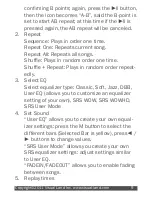Copyright©2011 Visual Land Inc. www.visual-land.com
19
•
Auto Scanning, in the sub-menu, select
“Auto Scanning”, the system began to auto-
matically search stations. After the search
is completed, it will automatically save the
station found and play the first radio sta
-
tion, if no station is found, then it will stop
at the initial frequency. While searching,
press MENU button to exit, the system will
stopped at the last station.
6.
Radio List: lists the stations saved; choose a
station and press ►ll to enter FM Interface
to listen. Each band can save up to 20 radio
stations.
7. Radio Frequency: Radio frequency bands, Eu-
rope/US and Japan.
8. Play/Mute: in the Sub-menu, select Play/Mute
to switch between these two modes.
Note: To stop the radio, press ►ll button while in
the radio function to pause the sound. Then exit the
radio function.
E-BOOK
In the Main Menu, select “e-book” to enter the E-
book function:
• Now reading: displays last file read.
• Dir list: lists all available e-book files in “Internal
Memory” or “External Memory.”
Содержание V-MOTION 904
Страница 1: ...V MOTION PRO MANUAL 904 Series ...
Страница 30: ...www visual land com Copyright 2011 Visual Land Inc ...