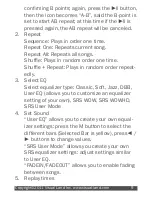Copyright©2011 Visual Land Inc. www.visual-land.com
17
•
Record quality: High, Medium, Low, Auto.
RECORDINGS
In the main menu, select “recordings” into the
recording menu:
Press ►ll button to start recording. Press ►ll but
-
ton again to pause. Press MENU button to pop-up
“Stop Recording” window. Select “OK” or “cancel”
and press ►ll to select and return to the recording
interface. File will be automatically saved to the
Audio -> Recording folder. When paused, press the
M button to save the current audio file
In the recording interface, when not recording, press
M button to enter sub-menu:
1.
Recording Mode: Set audio file format.
2. Recording Quality: Set recording quality to low,
medium or high.
3. Recording Volume: adjust recording volume: 1-7.
FM RADIO
In the main menu, select “radio”, to enter the FM
Radio function.
Note: the player will enter the Radio Interface only
after it has detected headphones connected to the
player.
In the playback interface, press ►ll button to switch
Содержание V-MOTION 904
Страница 1: ...V MOTION PRO MANUAL 904 Series ...
Страница 30: ...www visual land com Copyright 2011 Visual Land Inc ...