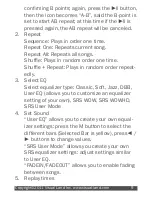Copyright©2011 Visual Land Inc. www.visual-land.com
22
with your program. Should you need to adjust
contrast or other settings, do so within your
program you are using on your PC. Disconnect-
ing the USB cable will automatically exit the PC
Camera function.
GAMES
In the main menu, select “games” to enter the
games function.
Note: This player supports only NES, GB and GBC
format games (however not all games are sup-
ported).
•
Restart game: Start a new game.
•
Load game progress: starts from the same
place where you exited from the previous time.
(Option only available when the previous game
was saved.)
• Setting: Press ◄ / ► button down to select the
appropriate option.
1. Volume: adjust the game volume,
2. Audio output: Select to turn on or off game
sound
3. Keyboard mapping: sets the functions of
each of the buttons for game play.
4. Display mode: set the normal display or full
screen display.
•
Exit: Exits back to main menu.
Содержание V-MOTION 904
Страница 1: ...V MOTION PRO MANUAL 904 Series ...
Страница 30: ...www visual land com Copyright 2011 Visual Land Inc ...