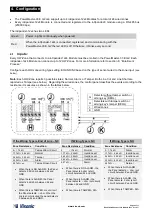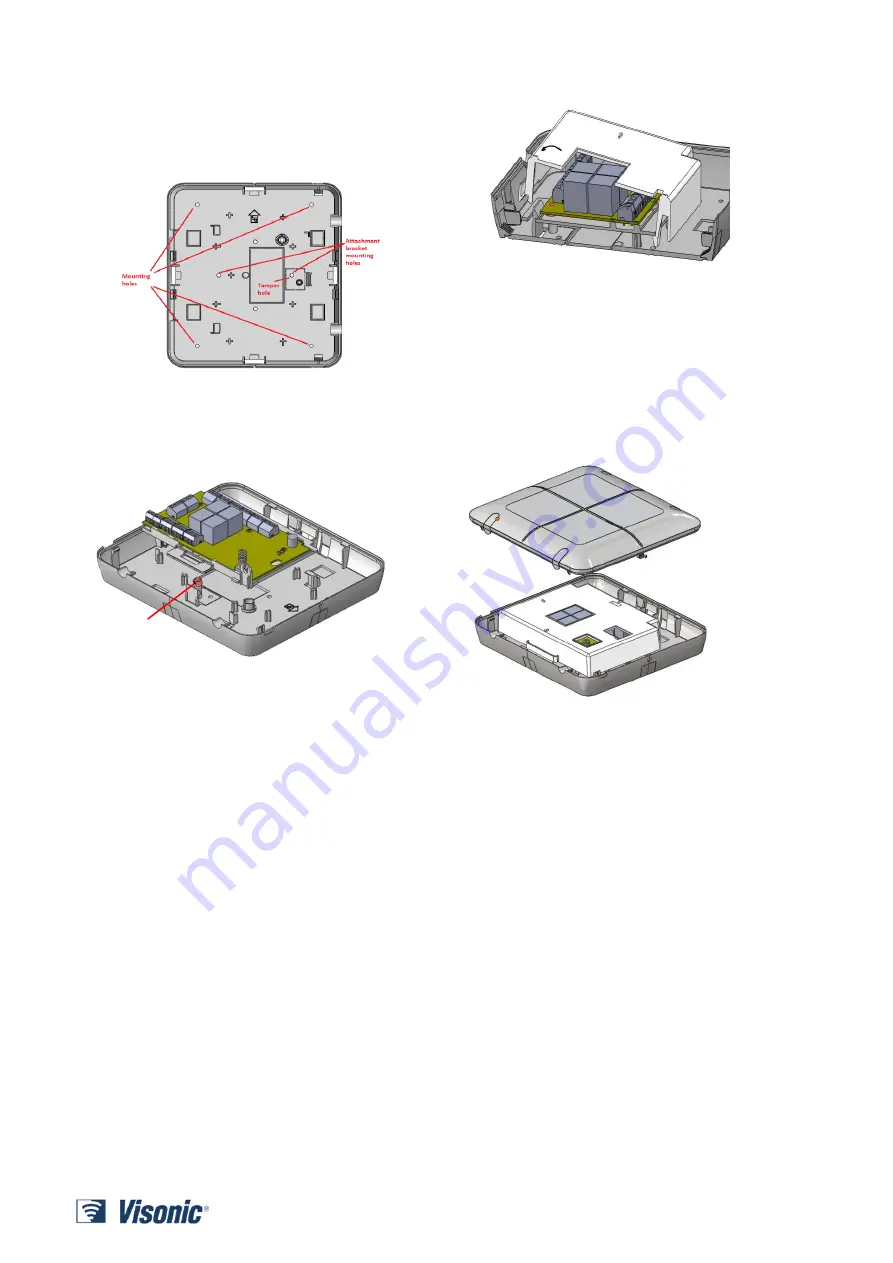
www.visonic.com
Page 3 of 11
D-306783 ioXpander-12x4 Module (Rev 2, 11/17)
5. Mount to wall. To mount onto a wall, insert
screws through the corners holes of the base.
Note:
drill mounting holes first. To thread wires
from the side, open the wire holes from any
direction (there is one on each side of the box),
and thread the wires through the holes. Wrap
any excess wire around the PCB.
7.
Assemble the protective cover by placing it
over the interface and snapping it into place.
6.
Snap the PCB back into place and make sure
the tamper cap is in place. Thread the cables
inside the box through the cable cavities and
connect as needed to the terminal blocks.
8.
Place the top cover and secure it with
screws on both sides
.
Tamper Cap