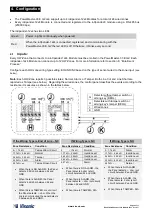www.visonic.com
Page 8 of 11
D-306783 ioXpander-12x4 Module (Rev 2, 11/17)
6.
Enrollment Process
Refer to the KP-250 PG2 Installer Guide and follow the procedure under
Programming
.
A general description of the procedure is as follows:
Note: Steps 1-5 describe the enrollment of the ioXpander-12x4 Module device.
6.1
Step 1
On the KP-250 keypad enter the Installer menu,
select “02: Zone/Devices.”
6.2
Step 2
Select
“ADD NEW DEVICE.”
6.3
Step 3
6.3.1
Enroll the ioXpander-12x4 using one of the following options:
Connect the ioXpander-12x4 Module to the ioXpander-8 module.
Power on the ioXpander-12x4 Module.
Remove the ioXpander-12x4 Module front cover to release a tamper switch then replace the cover to reset the
tampers.
6.3.2
Wait until the red LED stops blinking (up to 10 seconds) and only the green LED is on. The following is
displayed:
“
DEVICE ENROLLED
” “
E0x:Expander IOV
” “
ID NO. 441-xxxx
” (“
441
” are always the first 3 digits for any
ioXpander-12x4 Module)
6.4
Step 4 – Pre-enroll process (optional to Step 3)
Enter the device ID,
“441-xxxx” as it appears on the ioXpander-12x4 Module's back casing and press <OK>. The
following is displayed:
"
ID ACCEPTED
" "
E0x:Expander IOV
" "
ID NO. 441-xxxx
"
After connecting the ioXpander-12x4 Module to the PowerMaster-33 E G2 and exiting the Installer Mode, the
ioXpander-12x4 Module enrolls into the system.
6.5
Step 5 (optional: to change a specific ioXpander-12x4 Module’s ID)
Select the desired ioXpander-12x4 Module number: E01...E04 and press <OK>.
Note:
The ioXpander-12x4 Module has no
Location
or
Device Settings
that need programming.
Note:
Only after the ioXpander-12x4 Module is enrolled can its Inputs (Step 6) and Outputs (Step 7) be enrolled.
6.6
Step 6 - Pre-enroll an HW-Zone to a ioXpander-12x4 Module's Input
To define a HW-Zone onto a ioXpander-12x4 Module:
6.6.1
On the Keypad, select the “ADD NEW DEVICE” menu.
6.6.2
Enter the following 7 digits code: "052-0xyy". The following is displayed:
"
ID ACCEPTED
" "
Zxx:Wired Sensor
" "
ID NO. 052-0xyy
"
052
HW-Zone on a
ioXpander-12x4
Module
0x
The requested ioXpander-12x4
Module's number (01…04)
yy
The requested ioXpander-12x4
Module's Input number (01…12)
The installer may change the pre-programmed HW-Zone number (only) at this point using
Next
/
Back
buttons and
then pressing
OK
.
The Input
“yy” of ioXpander-12x4 Module number 0x is now associated to HW-Zone Zxx.