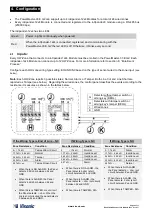www.visonic.com
Page 9 of 11
D-306783 ioXpander-12x4 Module (Rev 2, 11/17)
6.6.3
Configure the HW-Zone settings (Location, Zone Type, SET CHIME, DEV SETTINGS: WIRING TYPE) like every
other HW-Zone (for more information consult the KP-250 PG2 Installer Guide).
6.7
Step 7 - Pre-enroll PGM Output to a ioXpander-12x4 Module's Output
To define a PGM Output onto a ioXpander-12x4 Module:
6.7.1
S
elect “ADD NEW DEVICE.”
6.7.2
Enter the following 7 digits code: "072-0x0y". The following is displayed:
"
ID ACCEPTED
" "
Pxx:PGM on HwExp
" "
ID NO. 072-0x0y
”
072
PGM Output on a
ioXpander-12x4
Module
0x
The requested ioXpander-12x4
Module's number (01…04)
0y
The requested ioXpander-12x4
Module's Output number (01…04)
Note:
Pxx may be P09-P16 (PGM9-PGM16). PGM1-PGM8 are reserved for the ioXpander-8 module.
The installer may change the pre-programmed PGM Output number (only) at this point using
Next/Back
buttons and
then pressing
OK
.
Output
“0y” of ioXpander-12x4 Module number “0x” is now associated (attached) to PGM Output Pxx.
Note:
The PGM Output has no
Device Settings
that need programming.
The Installer may configure the PGM Outputs in the Menu: "05:OUTPUTS"
"PGM OUTPUTS"
"PGM on
HwExpndrs"
"E0x:Expander IOV"
"Pxx:PGM PIN #0y", (for more information consult the
KP-250 PG2 Installer
Guide
).
6.8
Cautions-
If an enrolled ioXpander-12x4 Module does NOT communicate with the PowerMaster-33 E G2 (whether it is
powered OFF, not connected, or for any other reason), the following is displayed on the KP-250 screen:
"Expander IOV E0x
MISSING",
it must be deleted at once by the Installer.
Every ioXpander-12x4 Module connected to the PowerMaster-33 E G2 must be enrolled.
Whenever deleting a ioXpander-12x4 Module, all its defined HW Zones and PGM Outputs are also deleted.
Step 1
Step 2
Step 3
Step 4 -5
(optional)
Step 6 - 7
Enter the Installer
menu and select
“02: Zone/Devices”
Select “ADD NEW
DEVICE”
Enroll the device or Enter the
device ID
Pre-enroll the
device
Configure the
ioXpander-12x4
Module
Outputs and
Inputs
“02: Zone/Devices” ADD NEW DEVICES ENROLL NOW ENTR ID:XXX-XXXX OUTPUTS
Connect to ioXpander-8 INPUT
ZONES
Or
Power On
Or
Release and Reset Tamper