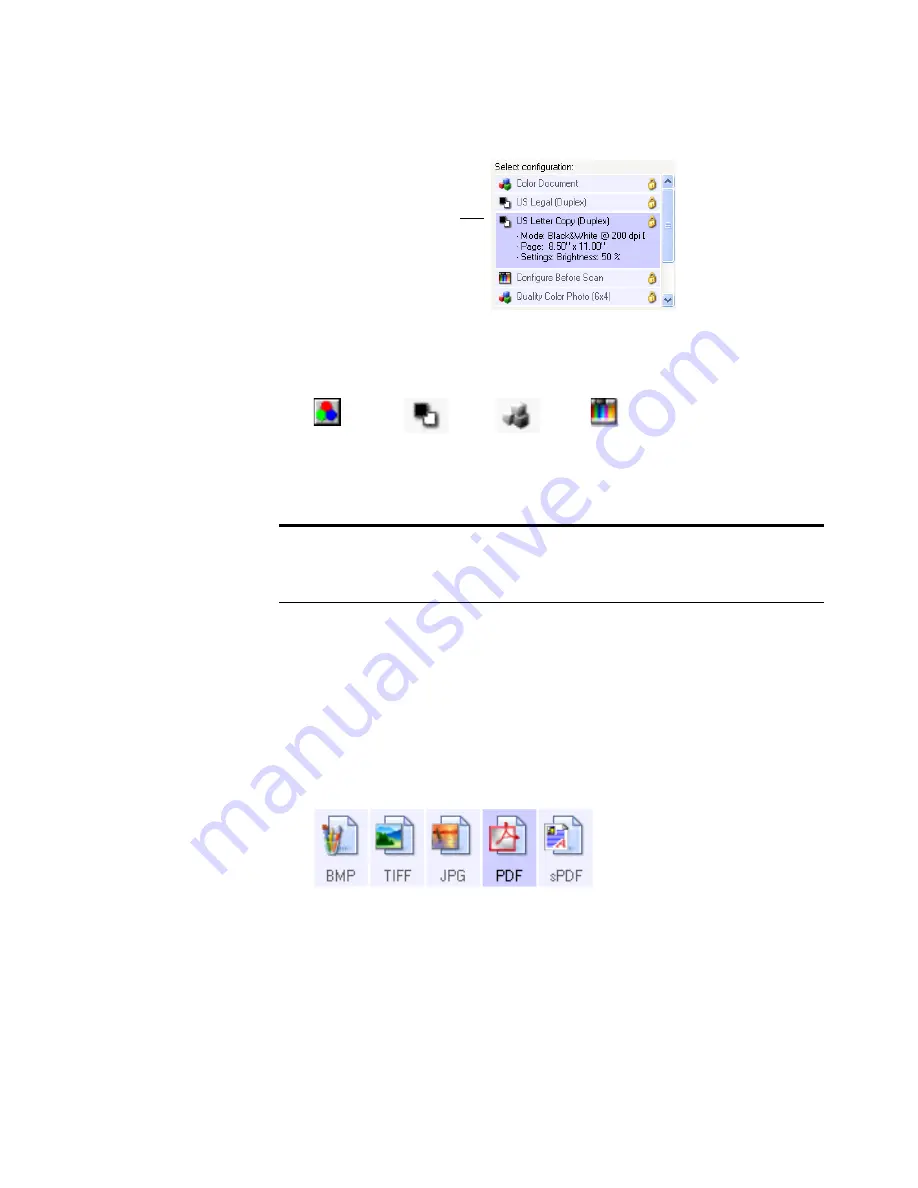
T
HE
O
NE
T
OUCH
P
ROPERTIES
W
INDOW
37
The icons next to each scan configuration indicate the scanning
mode.
You can also click the
Edit
button or double click the configuration
to see more detailed information about the selected configuration.
Select Format and Page(s)
—A set of file formats for the scanned
image. The formats are based on the type of destination application
you select. This example shows the formats that apply to Adobe
Acrobat. The available formats depend on the scanner you
purchased and its installed software.
The icon names indicate their file types. See “Selecting Page Format
Options” on page 49 for more about the formats.
Options tab
—Displays a window for selecting options related to
the selected destination application for the scanned image.
Note
: Use Configure Before Scan if you want to set the scanning
mode manually before scanning. See “Configure Before Scan” on
page 70.
Click the icon of a selected
configuration
to view its settings.
Color
GrayScale
Black and White
Configure
Before Scan
Содержание RoadWarrior Strobe XP 300
Страница 1: ...for Windows Visioneer Strobe XP 300 User s Guide...
Страница 2: ...Visioneer Strobe XP 300 USB Scanner User s Guide F O R W I N D O W S...
Страница 7: ...iv TABLE OF CONTENTS...
Страница 136: ...INDEX 129 adjust picture quality 113 Windows 2000 3 Vista 4 XP 3 Windows XP 111 Word Document 53 X xls file format 53...
Страница 137: ...INDEX 130...
Страница 138: ...Copyright 2007 Visioneer Inc 05 0626 100 visioneer...
















































