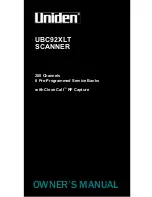R
ECALIBRATING
OR
C
LEANING
Y
OUR
S
CANNER
119
7. Close the
Device Configuration Properties
window, and remove
the calibration paper, or cleaning paper and replace it in its plastic
bag.
Note
: Do not discard the cleaning paper. You can use it several times.
If additional cleaning is necessary, add a few drops of Isopropyl
alcohol (rubbing alcohol) to the cleaning paper and use it again.
Note
: If the calibration page is not available, you can use a piece of
blank white paper as a substitute. However, calibration will not be as
precise as with the regular calibration page.
Содержание RoadWarrior Strobe XP 300
Страница 1: ...for Windows Visioneer Strobe XP 300 User s Guide...
Страница 2: ...Visioneer Strobe XP 300 USB Scanner User s Guide F O R W I N D O W S...
Страница 7: ...iv TABLE OF CONTENTS...
Страница 136: ...INDEX 129 adjust picture quality 113 Windows 2000 3 Vista 4 XP 3 Windows XP 111 Word Document 53 X xls file format 53...
Страница 137: ...INDEX 130...
Страница 138: ...Copyright 2007 Visioneer Inc 05 0626 100 visioneer...