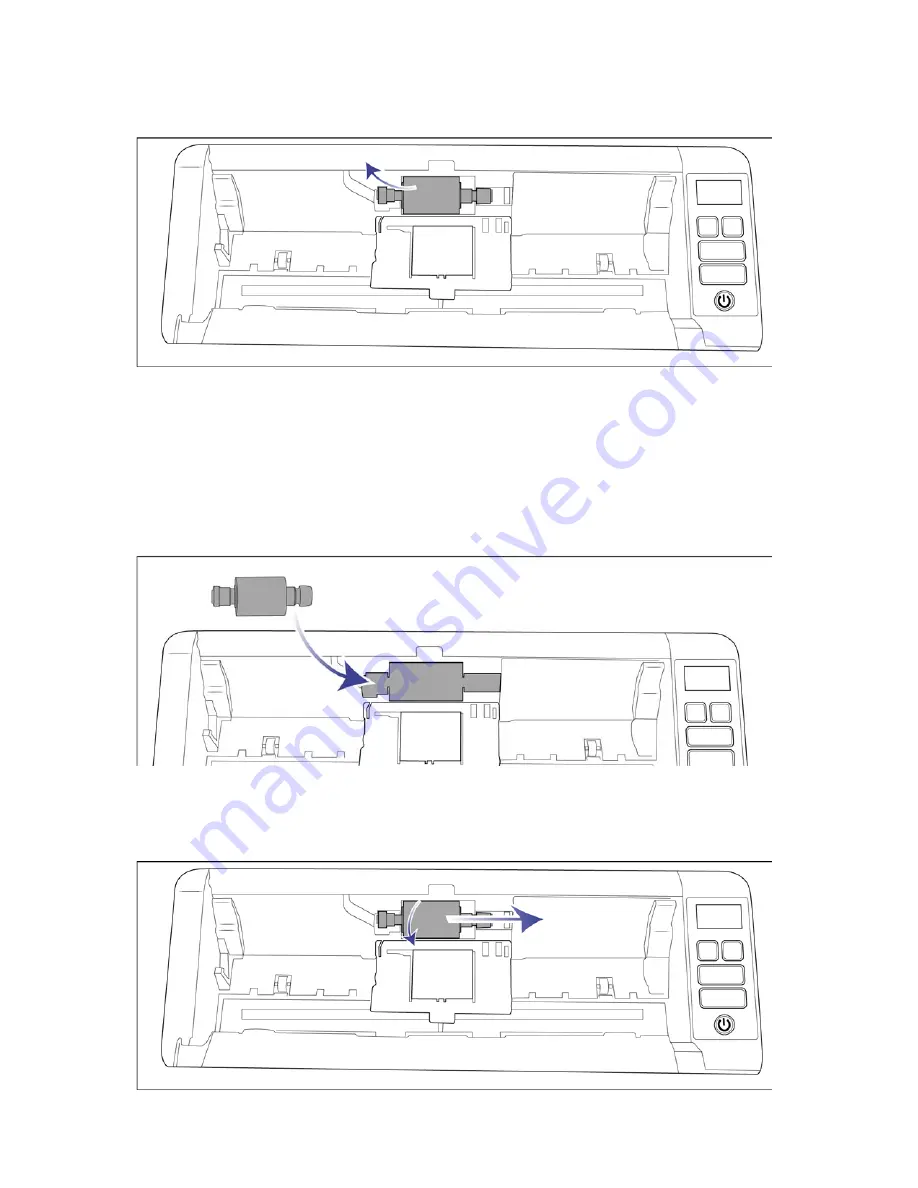
V
ISIONEER
®
P
ATRIOT
P15
M
AINTENANCE
54
S
CANNER
U
SER
’
S
G
UIDE
4.
Remove the feed roller.
5.
Take the new roller out of its packaging. Clean any dust off the roller before installing it.
6.
Insert the left end of the new roller assembly into the hole in the roller channel. Angle the roller module into
the roller channel.
7.
Slide the roller to the right.
The roller will slide into place when it is aligned correctly. However, if it does not slide all the way into the
housing, rotate the roller until it does.
Содержание PATRIOT P15
Страница 1: ...User s Guide Windows...
Страница 12: ...VISIONEER PATRIOT P15 WELCOME 12 SCANNER USER S GUIDE...
Страница 18: ...VISIONEER PATRIOT P15 SCANNER SETUP 18 SCANNER USER S GUIDE...
Страница 30: ...VISIONEER PATRIOT P15 INSTALLATION 30 SCANNER USER S GUIDE...
Страница 66: ...VISIONEER PATRIOT P15 APPENDIX A COPY REGULATIONS 66 SCANNER USER S GUIDE...
Страница 67: ...Copyright 2017 Visioneer Inc 05 0952 000 I N T E L L I G E N T S C A N N I N G S O L U T I O N S...













































