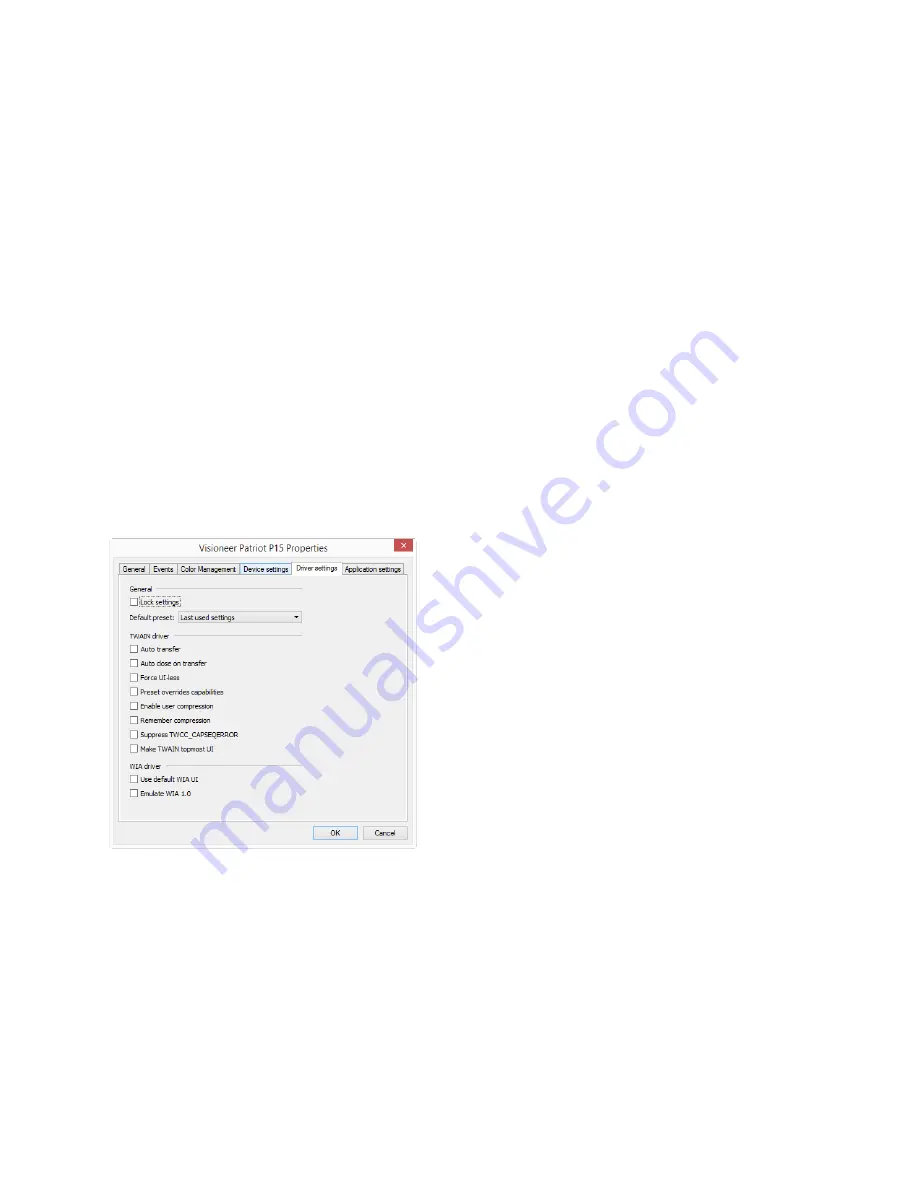
M
AINTENANCE
V
ISIONEER
®
P
ATRIOT
P15
S
CANNER
U
SER
’
S
G
UIDE
45
■
Show maintenance reminders
—select this option be notified when it is time to clean or replace the rollers.
After cleaning or replacing the rollers, click the reset button next to the roller counters in this screen.
Power Settings
■
Sleep mode
—sleep mode is the low-power state when the scanner is not in use. You can adjust the amount
of time you want the scanner to wait before it goes into low power.
Click the green enter button to save any changes in the Sleep mode field.
Click the red reset button to reset to the default timeout value.
■
Power off
—input the number of minutes you want the scanner to wait before it turns itself off.
Click the green enter button to save any changes in the power off field.
Click the red reset button to reset to the default timeout value.
Driver Settings
The options in this panel are for configuring how the TWAIN interface will behave in some scenarios. Please see
the TWAIN scanning guide on the installation disc for instructions.
Содержание PATRIOT P15
Страница 1: ...User s Guide Windows...
Страница 12: ...VISIONEER PATRIOT P15 WELCOME 12 SCANNER USER S GUIDE...
Страница 18: ...VISIONEER PATRIOT P15 SCANNER SETUP 18 SCANNER USER S GUIDE...
Страница 30: ...VISIONEER PATRIOT P15 INSTALLATION 30 SCANNER USER S GUIDE...
Страница 66: ...VISIONEER PATRIOT P15 APPENDIX A COPY REGULATIONS 66 SCANNER USER S GUIDE...
Страница 67: ...Copyright 2017 Visioneer Inc 05 0952 000 I N T E L L I G E N T S C A N N I N G S O L U T I O N S...






























