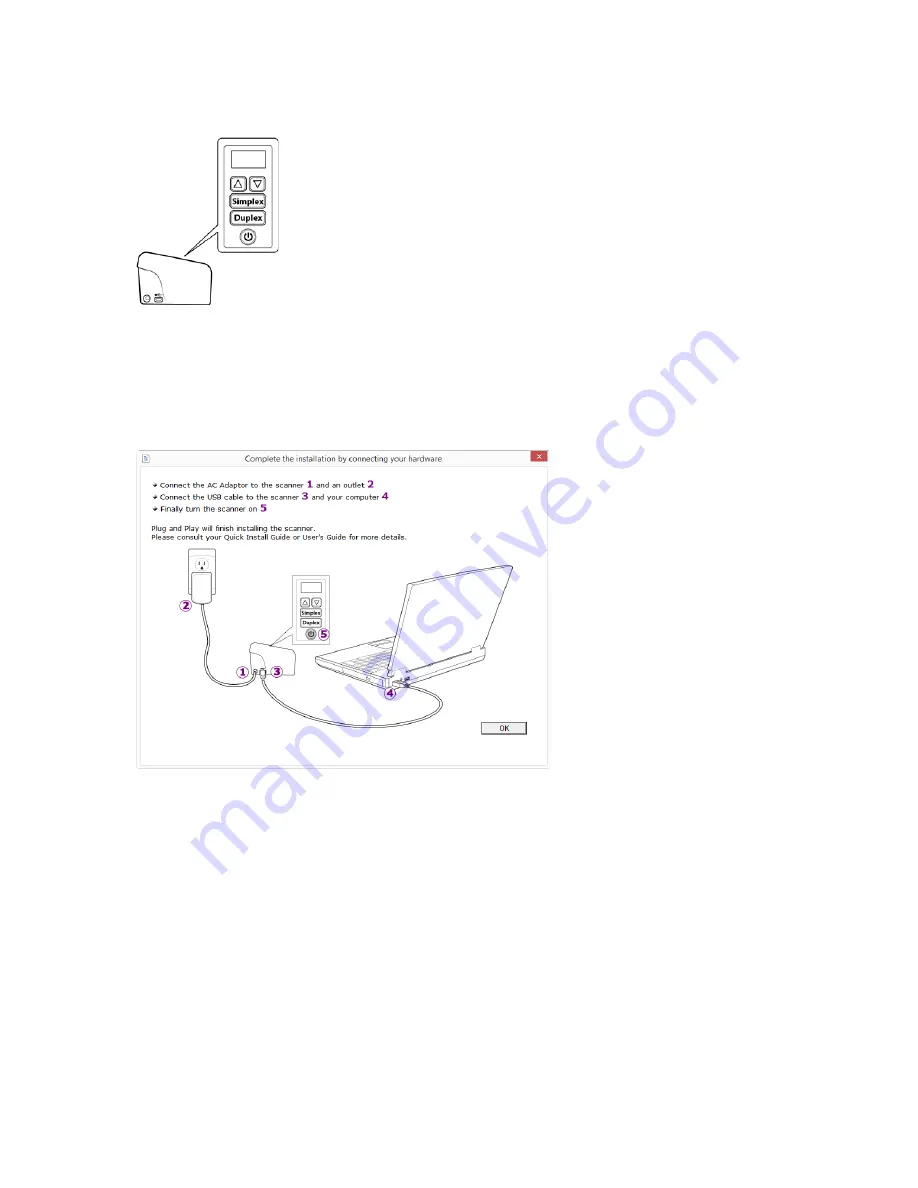
V
ISIONEER
®
P
ATRIOT
P15
I
NSTALLATION
24
S
CANNER
U
SER
’
S
G
UIDE
3.
Turn on the scanner power.
The status light comes on and flashes indicating that the scanner is receiving power.
Your computer recognizes that a scanner has been plugged into the USB port and automatically loads the
appropriate software to run the scanner.
4.
When you’re certain that the software has completely loaded, return to the “Complete the installation by
connecting your hardware” window.
5.
Click
OK
to complete the installation process.
Содержание PATRIOT P15
Страница 1: ...User s Guide Windows...
Страница 12: ...VISIONEER PATRIOT P15 WELCOME 12 SCANNER USER S GUIDE...
Страница 18: ...VISIONEER PATRIOT P15 SCANNER SETUP 18 SCANNER USER S GUIDE...
Страница 30: ...VISIONEER PATRIOT P15 INSTALLATION 30 SCANNER USER S GUIDE...
Страница 66: ...VISIONEER PATRIOT P15 APPENDIX A COPY REGULATIONS 66 SCANNER USER S GUIDE...
Страница 67: ...Copyright 2017 Visioneer Inc 05 0952 000 I N T E L L I G E N T S C A N N I N G S O L U T I O N S...






























