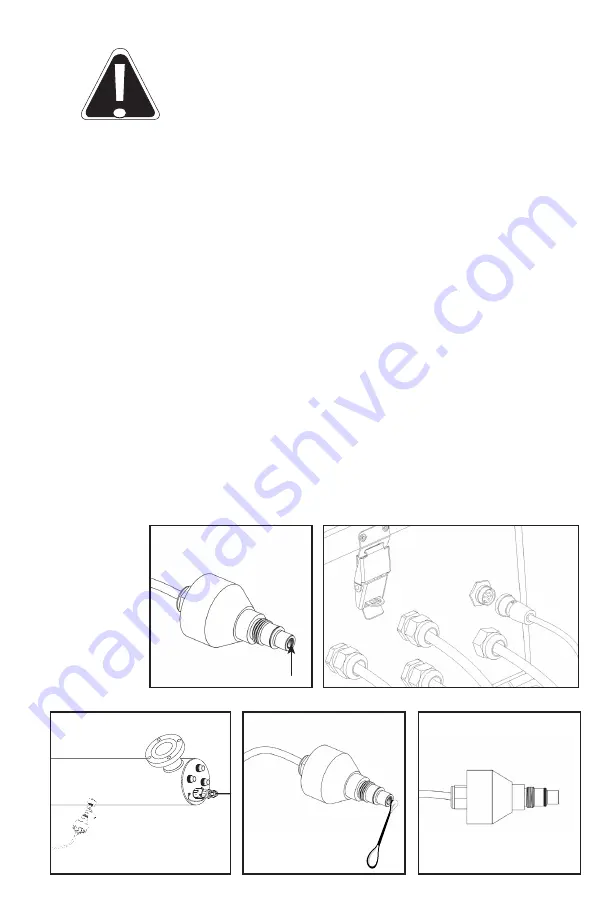
UV Sensor Replacement / Cleaning (SHFM models only):
The UV sensor is a very delicate instrument. Extreme care is
required when handling and cleaning. The sensor window itself
is constructed from quartz which is extremely fragile, be careful
you do not chip or break this quartz window. Manufacturer’s
warranty does not cover damage due to neglect or misuse.
Mineral deposits and sediment may accumulate on the sensor window decreasing
the UV energy detected. Good maintenance of pre-treatment equipment will
reduce the accumulation of residues. If the system indicates that the UV intensity
is low, one cause may be a stained quartz sleeve and/or sensor window. To clean
follow steps 1-3 below.
1. Before removing the sensor assembly, follow the steps as outlined in the “Quartz
Sleeve Replacement And/Or Cleaning” section. The quartz sleeves should be
cleaned at the same time as the UV sensor. Disconnect the UV sensor from the
Hi-Flo Monitored (BA-ICE-M-HF) controller by disconnecting the sensor cable,
turning the collar counter-clockwise (Figure 4B). To remove the sensor, grasp the
body of the sensor and rotate counter-clockwise (Figure 4C) until the sensor is free
of the threaded sensor port.
2. Once the sensor is free from the reactor chamber, soak in a commercial scale
remover (CLR or Lime-A-Way) for 30 minutes and clean the quartz window (Figure
4A) with a lint free cotton swab (Figure 4D). Follow all manufacturer’s instructions
regarding the cleaning fluid used. Do not use an abrasive cleaner on the sensor
window. Scratching of the sensor window will void any manufacturer’s warranty
on this item.
3. Ensure sensor lens is rinsed free of cleaning solution. Carefully reassemble the
sensor assembly with o-ring (Figure 4E) into the sensor boss. Screw the sensor
into the boss and tighten to achieve a water-tight seal. DO NOT OVER TIGHTEN.
Attach the sensor cable to the Controller and return to service (Figure 4B).
FIGURE 4A
FIGURE 4B
FIGURE 4C
FIGURE 4D
FIGURE 4E
10



























