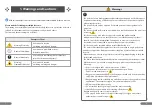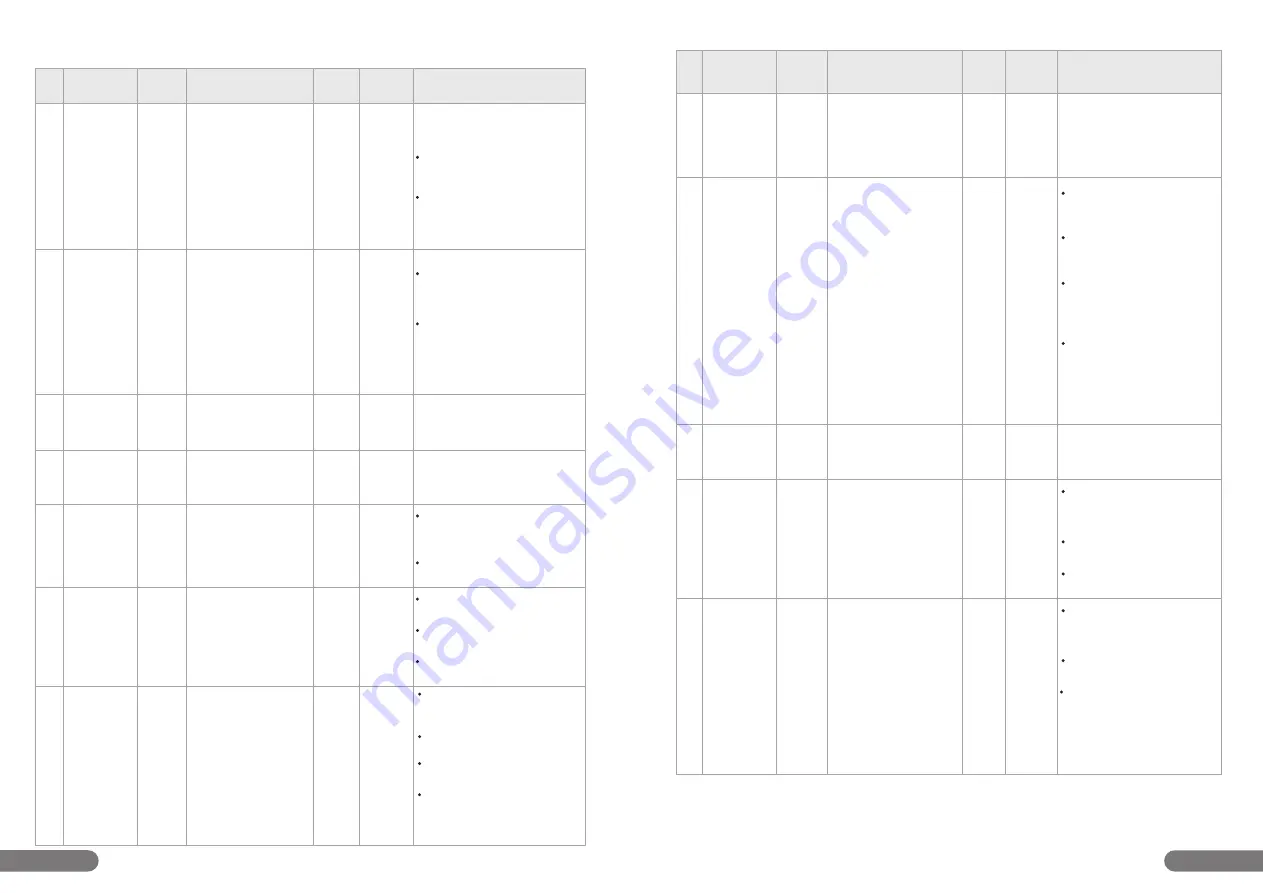
27
28
• Alarm Alert List
No.
Alarm
Priority
Alarm
Information
1
<
5s
Yes
Yes
Yes
NO
Yes
<
10s
<
5s
<
25s
2
3
4
Delays
Action
Silence
Able
Meaning
Overheat
Lack of
water
System
failure (E#)
Check
chamber
High
Medium
Medium
Medium
The dew point
temperature exceeds
43°C.
Press the pause button to stop the
unit running. Wait for a few minutes
before restarting the unit.
Check the breathing circuit
and patient interface for
blockage.
Do not change settings or pause
too often, especially from high
temp. to low temp. and from
high flow to low flow.
5
6
<
5s
Yes
Temp.
probe
uninstalled
/failure
Medium
Temperature Probe is
not installed properly
or has failed.
<
5s
Check
heater
wire
Medium
The heater connec-
tion cable is not
installed properly.
Replace a new temp.
probe/heater wire/ heated
breathing circuit.
Turn off the unit and then
restart. If the error still exists,
mark down the fault code and
contact VM or your supplier.
Use the specified chamber and
install the chamber correctly
into place.
Replace with new water bag
with sterile water.
Install the temperature
probe correctly or replace it
with a new one.
Replace a new Heated
breathing circuit.
Check if the heater connection
cable is connected correctly.
Replace with a new Heated
Breathing Circuit.
Replace with a new Heater
connection cable.
Yes
7
<
5s
Medium
Circuit Failure
/data cable
uninstalled
The VUN-300 connec-
tion cable is not
installed to circuit or
the intergrated heated
circuit has failed.
Check if the VUN-300 connec-
tion cable is connected
correctly.
Replace with a new intergrated
heated circuit.
Replace with a new VUN-300
Connection cable.
Restart the device. If the
problem persists, please
contact Vincent medical or
your Vincent medical supplier.
Using wrong chamber
or the chamber is not
installed properly.
The chamber water
level is lower than the
center of prism.
E1 Oxygen concentra-
tion transducer failure;
E2 Flow sensor failure;
E4 Heater plate temp.
sensor failure;
E5 Cooling fan failure;
E6 Turbine fan failure;
E8 Heater plate open
circuit;
E9 Memory failure.
Yes
8
<
15s
Medium
Adult Mode selected
when peadiatric
integrated heated
breathing circuit is
connected, or vice versa.
Check if the breathing circuit
matches with the selected
mode.
9
<
30s
Yes
Check for
blockages
Medium
The flow rate is lower
than 50% of the target
flow.
Check the breathing circuit
and the patient interface for
blockage.
Adjust the flow of oxygen
from the oxygen supply.
Restart the device. If the
problem persists, please
contact Vincent Medical or
your Vincent Medical
supplier.
The real-time flow is
beyond flow specifica-
tion requirement.
The oxygen flow rate is
higher than target flow
rate.
10
Adjust the flow of oxygen
from the oxygen supply.
The oxygen concentra-
tion is higher than the
upper alarm limit.
<
20s
Yes
Oxygen
too high
Medium
Check if the oxygen gas
pathway is blocked or oxygen
source is correctly connected.
Adjust the flow of oxygen
from the oxygen supply.
Oxygen gas path is blocked.
Please repair device.
Oxygen too low or
oxygen cannot reach
90%.
11
<
20s
Yes
Oxygen
too low
Medium
12
<
30s
Yes
Flow out
of range
Medium
No.
Alarm
Priority
Alarm
Information
Delays
Action
Silence
Able
Meaning
Incompatible
circuit type
Check the patient interface or
breathing circuit if it is bent,
kinked or blocked.
If the inner gas pathway is
blocked, contact the profes-
sional maintenance personnel.
Unspecified cannula. Please
replace with Vincent Medical
specified cannula listed on
page 11 of this User Manual.
Restart the device. If the
problem persists, please
contact Vincent medical or
your Vincent medical
supplier.